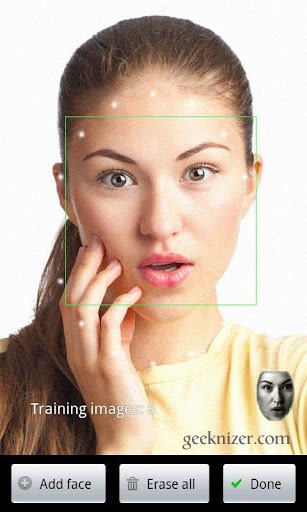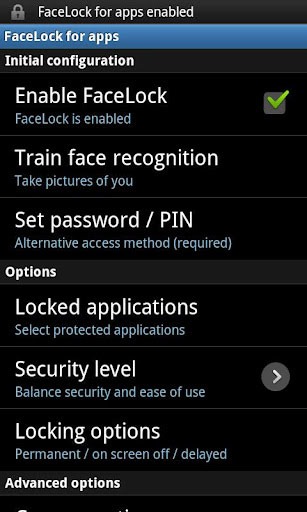Face Unlock is a n Android ICS exclusive that brings fast and responsive Facial recognition based unlock for phones, Tablets. However, a new app called FaceLock takes the Face Unlock to Gingerberad, Honeycomb making it Face Unlock on steroids for ICS as well.
FaceLock is definitely better than Face Unlock. Developed by SmartApps Mobile, FaceLock for apps lets you protect your apps using your face. So the apps run only when it sees your pretty face. Not to mention, Face unlocks the device too.
FaceLock has couple of preferences that you can tweak. It is reliable in use, and demands at least 7 photos of you in different angles and, preferably, different lighting conditions. You are also given option to set secondary unlock method: i.e. PIN in case Face unlock fails to work. Very idealistic for dark lighting conditions.
FaceLock, by default, locks sensitive apps such as Settings, Task Manager and Market, but you are always free to customize the selection. However, you’ll need a paid version of the app if you wish to use more than one custom app for locking. For the beginning Free app is good enough.
With Pro version, you can also use FaceLock as your phone’s lock-screen along with feature of setting pattern lock as an alternative access method, more locking options (e.g. delayed lock), hide notifications and also set Face Unlock to launch on boot.
The app is compatible with all Android 2.3.x and above. We tested on Nexus One, Nexus S and Galaxy Note, it works without glitches.
We write latest and greatest in Tech Guides, Apple, iPhone, Tablets, Android, Open Source, Latest in Tech, subscribe to us @geeknizer on Twitter OR on Facebook Fanpage, Google+:
loading...
loading...