You might have used applications that use Laptop’s front camera to track if you are in front of the laptop and keeps it running while you’re using it. Moemnt it detects you’re no longer there, it can lock the Mac / Windows screen.
Truth be told, such face recognition are underwhelming due to lack of accuracy and security. Anyone can use your Facebook photo to get access to such PCs. Whats better way? Use Bluetooth from your mobile, it always works.
So if you can lock your Mac/Windows whenever a Bluetooth device you had paired with it and added to the app went out of range, the experience is very seamless and glitch-free.
Blue Butler is the app that does exactly that in a fool proof way and best part: Its free in Mac App Store (Windows users can get Blue Lock). Blue Butler (& Blue Lock) lets you to assign any power function like Shotdown, Logout, Restart or Sleep to be triggered when your Bluetooth device goes in/out of range. It doesn’t stop there, you can also have the app to open any number of files (or AppleScript files to perform a list of actions) when a device goes in and out of range.
We had a chance to test the app and we were glad with the results. The app works, always, no strings attached.
How to Use Blue Butler (Mac OS X)
Its pretty straight-forward. Pair your bluetooth device and run Bluetooth butler. Go the the app’s ‘Settings & Statistics’ tab and add the number of devices with which you would want the Mac OSX to work. Then play with options to set actions.
Go to the ‘Found Device’ tab and drag & drop the files you want to open when you want to launch files, Apple script.
How to Use Blue Lock (Windows)
Run the app and it will probe available bluetooth devices in range. When you see your mobile device, select it and it will add the hardware information in the “Lock Device” field.
Note: You can’t define the range in either of the app, but the app only works when device moves in-or-out of range.
Download
Windows Users: Blue Lock
Mac Users: Blue Butler
We write latest and greatest in Tech Guides, Apple, iPhone, Tablets, Android, Open Source, Latest in Tech, subscribe to us @geeknizer OR on Facebook Fanpage, Google+.
loading...
loading...


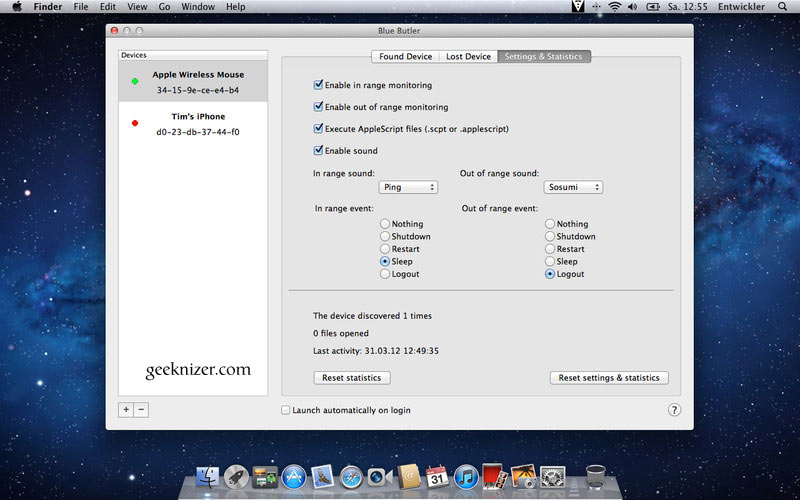
Blue Butler doesn’t work for me. My Galaxy SIII always shows as red, and the menubar icon always says “No Device in range”, even though my phone is touching my MacBook Pro.
loading...
loading...
Please don’t just bold “Blue Butler” and “Blue Lock”. Add hyperlinks as soon as you mention a piece of software, not at the bottom, so we don’t have to Google it.
loading...
loading...