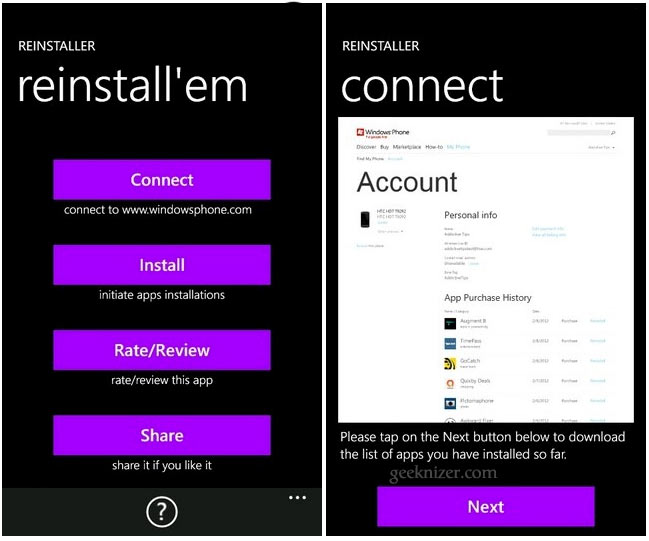With smartphones, we often wipe the apps and data. There may be a chance when you wish to wipe Windows Phone 7.5 WP7, while performing a Factory reset.
Normally, you’ve to wipe, factory reset while installing custom Mango ROMs for WP7. Reinstaller is here to help the data loss.
You can now backup and recover all your apps via Reinstaller later.
Reinstaller is easy to user, just launch and tap Connect. You are redirected to Microsoft’s app page, where you have to scroll down and tap “Proceed anyway”. Signin with your Windows Live ID and password. When done, Reinstaller will retrieve your app download history. Click next and wait for the app to populate the list of all your downloads.
When listed, click back and install the apps all at once. Choose the apps that you wish to download back.
The app is recommended for ROM modders and even casual users.
Download Reinstaller from Market
We write latest and greatest in Tech Guides, Apple, iPhone, Tablets, Android, Open Source, Latest in Tech, subscribe to us @geeknizer on Twitter OR on Facebook Fanpage, Google+:
loading...
loading...