 With Microsoft failing to deliver Windows Mobile 7 timely, WinMo users had been looking out for alternates. And who else would they switch to when Android is an option.
With Microsoft failing to deliver Windows Mobile 7 timely, WinMo users had been looking out for alternates. And who else would they switch to when Android is an option.
Until very recently, Android was available on select HTC devices, but now it’s possible to Dual boot them thanks to the latest boot loader Gen.Y DualBoot.
How to DualBoot Windows Mobile and Android:
Step 1. Get Android OS for your device by finding the Android thread within the “ROM Development” forum of your device over at XDA forums. And then load the files onto your storage card.
Few popular ROMs:
Topaz (HTC Touch Diamond2, AT&T Pure)
Rhodium (HTC Touch Pro2, AT&T Tilt 2)
Blackstone (HTC Touch HD)
Raphael (HTC Touch Pro, AT&T Fuze)
Note: If you are unable to find one for yourself, let us know @taranfx, we’ll assist you.
Step 2. Download the Boot loader Gen.Y DualBOOT (choose the file based on your screen resolution from 4 versions available: QVGA, VGA(internal storage), VGA(external storage), WVGA ) and install to main memory.
Step 3. Reboot your device. You would see a bootloader screen after a few seconds. If this fails to work, you’ll have to manually launch dualBOOT by going to /Program Files/Gen.Y.
We write latest and greatest in Android, iPhone, Tablets, Internet, Open Source @taranfx on Twitter.
loading...
loading...

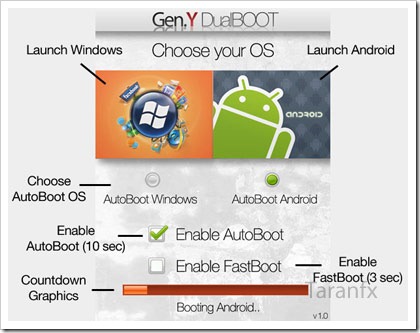
Yes, A lot of WinMo users had been looking out for best alternates, Android is best option for alternates.
loading...
loading...