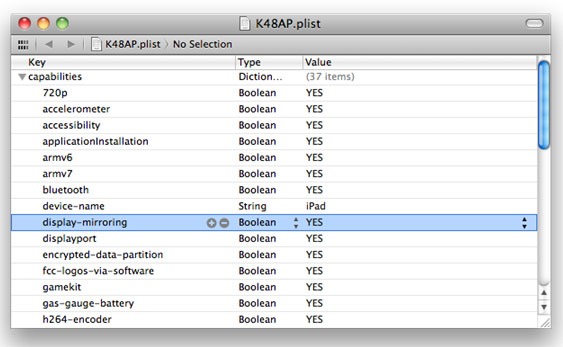iPad 2 can do full 1080p HD video mirroring to your HDTV, but what about the iPad 1?
iPad 2 can do full 1080p HD video mirroring to your HDTV, but what about the iPad 1?
Its now possible to Mirror out Video for iPad 1, thanks to the untethered iOS 4.3.1 jailbreak using Redsn0w.
How to Enable Video Mirroring on iPad 1
- SSH into iPad, and navigate to “system/library/coreservices/springboard.app”
- Download the K48AP.plist file to your computer and add the string “display-mirroring boolean YES”. (Hint: see image)
- Upload the newly edited file back to your poor unsuspecting iPad & restart it.
- Start video mirroring using either the VGA or Digital AV Adapter.
Now you should have iPad 2′s screen sharing available on your old iPad. You might experience some glitches, jerks, but they are expected during the run.
Here’s how it looks on the external display:
We write latest and greatest in Tech Guides, Apple, iPhone, Tablets, Android, Open Source, Latest in Tech, subscribe to us@taranfx on Twitter OR on Facebook Fanpage:
GD Star Rating
loading...
loading...
GD Star Rating
loading...
loading...