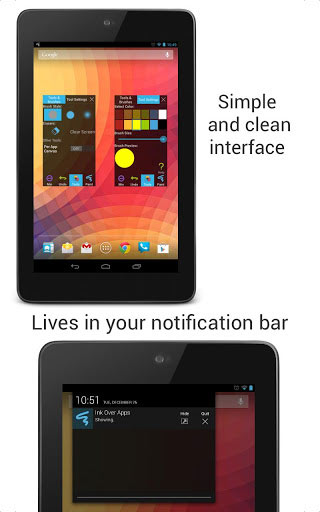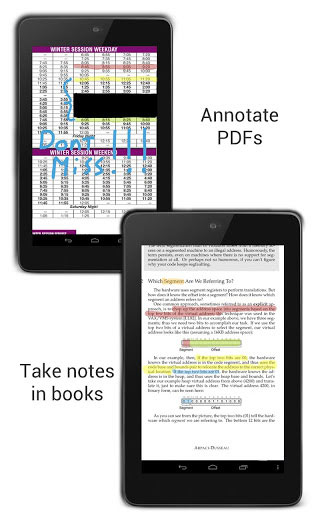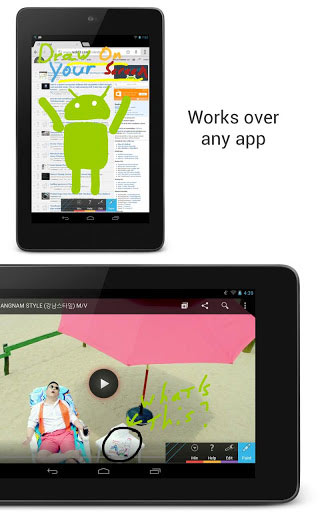What Dell started with Dell Streak come out to life with Galaxy Note, Note II featuring just the right screen size to fall in between phones and tablets, a segment later came to be known as called phablets.
Note and Note II feature a S-Pen that let users markup and annotate anything on the screen in addition to draw and perform various gestures. Those features were sure handy and useful when it comes to making smartphones more productive.
Related: Get SmartRotate, SmartStay on any Android
With S Pen stylus, users are able to do system-wide markup, annotate and use gestures. The same new features are now available for all Android devices with Ink Over Apps.
Ink Over app Features:
- Draw, mark up, write and annotate over any app in your Android device
- Take a screenshot, and use it in the same way as the Note’s stylus would have you operate.
In Over’s screenshot feature uses Android 4.0+’s native screenshot functionality, hence works only on ICS+.
The app runs in background as a service and can be quickly accessed form Notifications. The app works on both phones and tablets without any problems.
The app developer promises more enhancements to the app in future. An app worth trying for $0.99 available in play Store.
Download Ink Over apps
We write latest and greatest in Tech Guides, Apple, iPhone, Tablets, Android, Open Source, Latest in Tech, subscribe to us @geeknizer OR on Facebook Fanpage, Google+
loading...
loading...