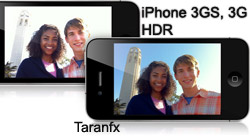 HDR craze is in the air. After having iPhone 4 updated to have HDR photography, and even Android getting HDR Photos, its now available for HDR on iPhone 3GS and 3G, as long as you are jailbroken.
HDR craze is in the air. After having iPhone 4 updated to have HDR photography, and even Android getting HDR Photos, its now available for HDR on iPhone 3GS and 3G, as long as you are jailbroken.
A brief about HDR:
High dynamic range imaging (HDRI or just HDR) is a set of techniques that allow a greater dynamic range of luminances between the lightest and darkest areas of an image than standard digital imaging techniques or photographic methods. This wider dynamic range allows HDR images to more accurately represent the wide range of intensity levels found in real scenes, ranging from direct sunlight to faint starlight.
Simply stated, HDR Imaging automatically combines multiple exposures into a single image to improve shadows in images.
Enable HDR photos on iPhone 3GS, iPhone 3G :
- SSH into your iPhone using your favourite tool (Filezilla on windows, CyberDuck on Mac)
For iPhone 3G, navigate to
/System/Library/CoreServices/SpringBoard.app/N82AP.plist
For iPhone 3GS, navigate to
/System/Library/CoreServices/SpringBoard.app/N88AP.plist
- Using textEditor, create a New key named “hdr-image-capture” with a boolean value of “true” to the “capabilities” section of this property list, like below
<key>hdr-image-capture</key><true/>
- Save the plist and upload it back into the iPhone in the original folder.
- Reboot your iPhone and you would start seeing HDR settings in the Camera app next time you run it.
We write about Google, Twitter, Security, Open Source, Programming, Web, Apple, iPhone, Android and latest in Tech @taranfx on Twitter or by subscribing below:
loading...
loading...

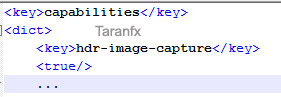
Cant see any options after that? Where are they located?!
loading...
loading...