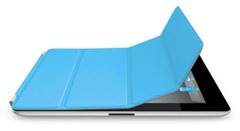 I’ve never seen someone taking apart a gadget’s case before but I wasn’t surprised either when iFixit took iPad 2’s smart cover apart to reveal its parts.
I’ve never seen someone taking apart a gadget’s case before but I wasn’t surprised either when iFixit took iPad 2’s smart cover apart to reveal its parts.
Smart Cover has grabbed everyone’s attraction with those easy snap-on magnets. We knew it worked with magnets, but exactly how?
It was expected that Apple might have used magnets with special properties — correlated magnets. Correlated magnets have multiple poles that could be contributing to the unique functionality of the cover. But in practice there were plenty of bipolar magnets, non were correlated.
Here are some takeways from the Teardown:
There are a total of 31 magnets within the iPad 2 and Smart Cover: 10 magnets in the iPad 2, and a whopping 21 magnets inside the Smart Cover. Magnetic viewing film has special properties that allow it to react to a magnet’s poles, and it worked wonders in showing the magnets hidden beneath the Smart Cover and iPad 2. Magnets are arrayed in such a way that made clamping the Smart Cover to the iPad 2 quite easy. The Smart Cover has one dedicated magnet that turns off the iPad 2′s screen. The rest are used to either clamp to the iPad on the right side (the far-right column of magnets).
The alternating polarity (+ – + -) of the magnets in the iPad 2 was complemented by the opposite alternating polarity of the magnets in the Smart Cover (- + – +), ensuring that the Smart Cover always sits in the same orientation on the iPad 2.

It turns out that the Smart Cover doesn’t work nearly as well once you remove the magnets, steel plate, and plastic structural supports.
How iPad 2 Smart Cover Works
Explanation 1: Proximity Sensors:
The proximity sensor can detect how far or how close an object is to the iPad like the iPhone which shuts of the display when held against a face. When the iPad’s screen is covered, the device enters sleep mode and locks. Once the cover is removed, the iPad wakes. Using proximity sensors would allow the iPad to recognize when the Smart Cover is open or closed. It’s likely Apple incorporated 3 proximity sensors to prevent users from accidentally locking their iPad when holding it. Three sensors — one on the top, bottom and right side — would prevent accidentally locking the iPad’s screen yet allow the device to sleep when a Smart Cover blocks all three sensors.
Explanation 2: Magnetic Field:
As per the teardown, all locking and unlocking is based on the magnetism. When iPad smart cover is applie, iPad detects these strong bipolar magnets, and locks the device. When the cover is removed, magnetic field is absent, iPad 2 detects that its time to wakeup. Since Magnetic circuits are much lesser powered (~3mA) than proximity sensors, its quiet possible that Explanation 2 is more realistic.
We write latest and greatest in Tech Guides, Apple, iPhone, Tablets, Android, Open Source, Latest in Tech, subscribe to us@taranfx on Twitter OR on Facebook Fanpage:
loading...
loading...

It is a protective shield and a gadget as well. Looks works.
loading...
loading...
about explain 1:
a) i tried to use other stuff to cover the ipad2, it would not go sleep mode. it must be something in the smart cover to activate the sleep mode. also,
2) i used only the right 1/4 of smart cover to cover the right 1/4 of ipad2. the sleep mode is activated. that is, the senser at only right side of ipad2.
loading...
loading...