You can install Siri on your iOS 5 device with several different methods, the simplest yet method is by using i4Siri free public proxies.
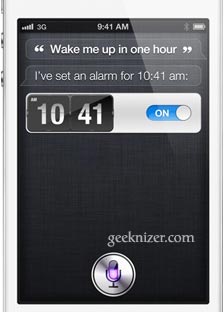
i4Siri makes it possible to Siri on any iDevice running iOS 5.0.x:
- iPhone 3GS, iPhone 4, iPod Touch 4g, iPad 1, iPad 2, and new iPad.
How to Install Siri on iPad, iPad 2, iPhone 4, 3GS, iPod Touch
Pre-requisites: Make sure your device is Jailbroken on iOS 5.0.1: HowTo Jailbreak iOS 5 UnTethered iPad2, iPhone 4S [A5 Absinthe], Jailbreak, Unlock iOS 5.0.1 iPhone, iPod Touch, iPad
Step 1. Go to Cydia and Add the repo http://idevicedaily.com/repo, http://i4siri.com/repo.
Step 2. Install Spire (Available via Bigboss repo)
Step 2. Search for i4Siri (on iPhone, iPod Touch) and i4Siri for iPad (on iPad 1, iPad 2).
Step 3. Go to settings > general and Toggle Siri ON.
Step 4. Go to Settings > i4siri and click install certificate.
Step 5. Go to Settings > Spire and enter http://i4sirifree.mooo.com in proxy address.
You’re Done, Siri should now run all smooth when you launch it by long pressing home button.
We write latest and greatest in Tech Guides, Apple, iPhone, Tablets, Android, Open Source, Latest in Tech, subscribe to us @geeknizer on Twitter OR on Facebook Fanpage, Google+:
loading...
loading...

DON’T WORK.. ANOTHER DUMBASS WHO DON’T KNOW ANYTHING!!
loading...
loading...
Hi Tarandeep could you update this post please this does not work on 5.1.1 now? Thanks
loading...
loading...