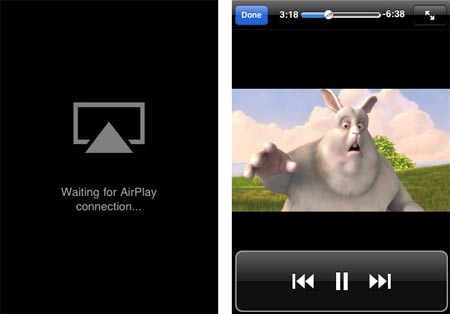Turn your iPhone, iPad, iPod Touch into AirPlay Speakers.
Turn your iPhone, iPad, iPod Touch into AirPlay Speakers.
If you were bedazzled with AirVideo’s ability to stream music/videos from your iPhone, iPad, iPod Touch to other Apple devices, its time for you to extend it further and make the reverse possible.
AirView turns your iPhone, iPad, or iPod Touch into an AirPlay Speakers enabling you to watch an AirPlay stream on your iPhone/iPad/iPod Touch coming from another iDevice.
It works perfectly in testing, with one big caveat: the app is for video-only. You can’t stream audio (although movie audio is transmitted, of course). This means you can’t use an old, broken iPod Touch as a makeshift AirPort Express. Not yet, anyway.
How to Turn your iPhone, iPad, iPod Touch to Airplay Speaker/ Receiver
- Launch AirView and from another iDevice, tap the AirPlay icon on the YouTube media player ( or any other AirPlay compatible app, learn about enabling all apps with AirVideo)
- The video would start playing on AirView.
Works with all devices: iPod, iPhone, iPad, iTunes, Mac OS.
This app may not last for long on the App Store, grab it while its still available.
Download AirView [iTunes Link]
It’s worth grabbing this one now, as you never know when you may need it, it’s free, and it’s only 400k in size.
Also worth a mention is AirFoil, a well-established Mac (and now Windows) application from Rogue Amoeba which lets you stream any audio from a Mac (not just from iTunes) to an Airport Express or iOS device. That costs $25.
We write about Latest in tech, Google, Guides, Do-it-yourself (DIY), iPhone, Gadgets, Open Source, Programming. Grab them all @taranfx on Twitter or below:
loading...
loading...