 iOS 4.3.3 can be Jailbroken untethered on Windows, with the latest sn0wbreeze. If you are on Mac, use iOS 4.3.3 Pwnage tool guide instead.
iOS 4.3.3 can be Jailbroken untethered on Windows, with the latest sn0wbreeze. If you are on Mac, use iOS 4.3.3 Pwnage tool guide instead.
iOS 4.3.3 brings the LocationGate privacy fixes to iOS devices, so this update is worth the effort.
This guide supports Untethered Jailbreak for following devices:
- iPhone 4, iPhone 3gs
- iPod Touch (all generations compatible with iOS 4.3.3)
- iPad 1. No iPad 2 yet.
- iPhone 4 CDMA (Verizon) on iOS 4.2.8
Note for Unlockers: Sn0wbreeze is safe for unlocking. Sn0wbreeze helps you to retain the old baseband for iPhone 4 and 3GS users so that you can later unlock with Ultrasn0w.
Downloads
- Download and install iTunes 10.2.2 for Windows.
- Download Sn0wbreeze 2.7 for Windows.
- Download iOS 4.3.3 for iPhone, iPad or iPod touch, iOS 4.2.8 for Verizon iPhone 4. (or google them)
Step 1. Open Sn0wbreeze and click next button. and browse the required firmware .ipsw file for your iOS device.
Step 2: Let sn0wbreeze identify the IPSW, when done, click the next to proceed.
Step 3: On the next screen select the “Expert Mode”, followed by “Build IPSW” option. When done, follow onscreen instructions to enter the DFU mode.
How to enter DFU mode:
- Hold Power and Home buttons for 10 seconds
- Now release the Power button but continue holding the Home button for 10 more seconds
- You device should now be in DFU mode
If you do it correctly, sn0wbreeze will show you a message saying “Your devices is now in a PWNED DFU state (black screen)” bla bla.
Step 4: Go ahead and start iTunes, press and hold Left “Shift” button on the keyboard and then click on “Restore” and browse for custom ipsw you created previously.
Step 5: iTunes would now do its stuff and you can grab a cup of coffee in the meantime. After the installation is done, your iOS device i.e. iOS 4.2.8 (for Verizon iPhone 4), or 4.3.3 (for GSM iPhone, iPad & iPod touch) would be fully Jailbroken Untethered.
How To Unlock iOS 4.3.3 (iPhone 4 and 3GS only):
Go to cydia and install Ultrasn0w 1.2.3 (repo: repo666.ultrsn0w.com) and restart.
We write latest and greatest in Tech Guides, Apple, iPhone, Tablets, Android, Open Source, Latest in Tech, subscribe to us@geeknizer on Twitter OR on Facebook Fanpage:
a WordPress rating system
a WordPress rating system

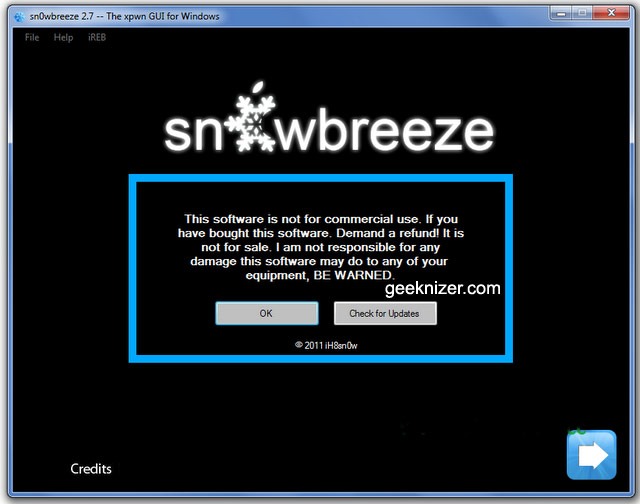
Jail break for windows..that’s great.
a WordPress rating system
a WordPress rating system
i used redsn0w_win_0.9.6rc16 and works good. It was easy.
a WordPress rating system
a WordPress rating system
i used redsn0w_win_0.9.6rc16 and works good. It was easy.
a WordPress rating system
a WordPress rating system
my iphone goes into DFU mode after i restored it with the custom firmware. i don’t know what to do.
a WordPress rating system
a WordPress rating system