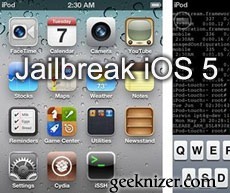 With Redsn0w 0.9.8b you can jailbreak iOS 5 on iPhone 4, iPhone 3GS, iPad, iPod Touch 4G, 3G.
With Redsn0w 0.9.8b you can jailbreak iOS 5 on iPhone 4, iPhone 3GS, iPad, iPod Touch 4G, 3G.
At this moment the Jailbreak is Tethered only. Untethered jailbreak for iOS 5 is expected to be released till the official release.
Before you continue
- Redsn0w is developed to jailbreak iOS 5 beta for developers, its not intended for regular users.
- If you depend on a career unlock like UltraSn0w avoid Redsn0w, or the stock iOS 5 firmware.
How to Jailbreak iOS 5 with RedSn0w 0.9.8b
Downloads:
- Download RedSn0w 0.9.8b1 for Mac
- Download RedSn0w 0.9.8b1 for Windows
- Download iTunes 10.5 beta (requires Dev account)
- Download iOS 5 beta (requires Dev account)
Step 1. Using iTunes, Restore iOS 5 beta on your iPhone, iPad or iPod Touch.
Step 2. Run the Redsn0w 0.9.8
Browse and locate iOS 5 beta firmware, hit Next.
Step 3. Here, check mark “Install Cydia” and hit Next.
Step 4. Now make sure your iPhone, iPad or iPod Touch is turned OFF and Plugged in to your computer. Hit Next.
Step 5. Lets now put iDevice into DFU Mode. Follow the on screen instructions or the instructions below:
- Hold Down The Power button for 3 Seconds
- Without releasing the Power button, also hold down the Home (Bottom Center) button for 10 seconds
- Without releasing the Home button, release the Power button BUT KEEP holding the Home button for 15 seconds
On entering DFU mode, RedSn0w would start jailbreaking iPhone 4, 3GS, iPad, iPod Touch 4G, 3G on iOS 5 tethered. That’s it, Your iDevice is Jailbroken.
How To Tether Boot
On every reboot, you would need to re-apply jailbreak by this single step:
Open Redsn0w, provide it the IPSW file and choose the option Just boot tethered right now and proceed.
Enjoy Jailbroken iOS 5.
We write latest and greatest in Tech Guides, Apple, iPhone, Tablets, Android, Open Source, Latest in Tech, subscribe to us@geeknizeron Twitter OR on Facebook Fanpage:
loading...
loading...
