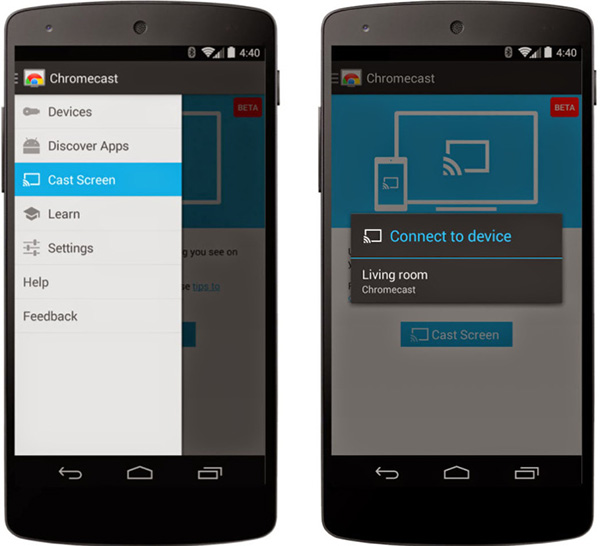Google has pushed update for the Chromecast app (v1.7.4+) using which you can cast entire Android screen on your HDTV using Chromecast USB dongle. But Google made the app compatible with limited set of Phones including Nexus 4, NExus 5, Nexus 7, Nexus 10, HTC One M7, Galaxy S4, S5.
However, a new mod for Rooted android phones enables you to cast/mirror your entire Android screen onto chromecast TV with ease.
Supported devices
In general, any Android phone released in year 2012 or later works.
- Nexus 4
- Nexus 5
- Nexus 7 (2013)
- Nexus 10
- Samsung Galaxy S4
- Samsung Galaxy S5
- Samsung Galaxy Note 3
- Samsung Galaxy Note 10 (2014)
- HTC One M7
- LG G Pro2
- LG G2
- LG G3
- ASUS PadFone 2
- Droid RAZR MAXX HD
- Sony Xperia Z1
- Sony Xperia Z2
- Sony Xperia ZL
- Sony Z Ultra
- HTC One M8 (Including GPE)
- Motorola Moto X
- Motorola Moto G
- Samsung Note 8 Tab
- Samsung Note Pro 12.2 Tab
- Nexus 7 2012
- Oppo Find 7
- Oppo Find 7a
- LG GPad 8.3
- NVIDIA SHIELD
- Galaxy S3
- Galaxy Note 2
and couple of other phones not listed above.
How to Enable Chromecast Mirroring on ANY Android Device
Step 1. Make sure your device is Rooted.
Step 2. Install the mod from Xda thread.
Step 3. Run the #MirrorEnabler app and click “Disabled” to make it “Enabled”.
Step 4. Run the chromecast app [make sure its updated to v1.7.4+] and Mirror/ Screencast feature would show up in Navigation sidebar. Click and start casting to TV.
We write latest and greatest in Tech Guides, Apple, iPhone, Tablets, Android, Open Source, Latest in Tech, subscribe to us @geeknizer OR on Facebook Fanpage, Google+.
loading...
loading...