 So you thought you had switchable GPU graphics that automatically lower power usage by switching discrete graphics, when needed?
So you thought you had switchable GPU graphics that automatically lower power usage by switching discrete graphics, when needed?
Well, not really. They have been around since years but they haven’t lived up to user expectations. Nvidia will change that with their new Optimus technology (hopefully).
We are not talking about PowerMizer which only changes the clock (and that too is absent in Windows 7). It’s rather about switching between integrated and discrete graphics. Switching between integrated and discrete graphics started with physical toggles, which needed restarts, followed by Windows In-Tray utility that blanked your screen for a while.
Nvidia Optimus promises to make it all easier fro the end-user. When the system detects a 3D application, game or video, the GPU simply turns on. When its done, it goes back to the integrated GPU. There are no flips, banks or noticeable stoppages on the video.
You must be thinking, was it that tough to make this truly transparent all these years? Read on.
Previous graphics had multiplexers (MUXes) connecting both the integrated and discrete graphics to the display. This was costly, and required software to change the system’s rendering between the two graphics systems.
Optimus is a lot cleaner. When discrete GPU needs to switch, it powers up in a split second and copies the results of its frame-buffer to the frame-buffer of the integrated graphics chip over the PCIe bus. Because the system is technically always displaying the contents of the integrated graphics chip’s frame buffer, there is no flicker or blanking of the screen, and no series of MUXes required to connect them both to the display.
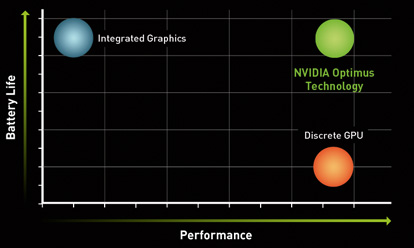
The other part of it is the software, which will detect the need and usage that relies on Nvidia’s drivers having application profiles for the games or applications. The technology will ultimately makes its way to other Nvidia driver features that require profiles, like SLI and 3D Vision.
Currently, Optimus supports pretty much all Intel notebooks: Core 2 Duo, Atom N4xx Pine trail, Core i3, i5, and i7. Optimus-enabled GPUs will be found in the GeForce 200M, 300M, Ion, and future-generation notebook GPUs.
Obviously, this not a revolution. This is something we expected to see already, but was absent. Ironically, the average consumer assumes that switchable graphics already works the way Optimus does, so here we have a technology that finally delivers on customer expectations.
We write Latest in Hardware: Intel, AMD, Nvidia, Research,Gadgets: Android, iPhone, Apple, Google and Tech Guides, Tech News @taranfx on Twitter and:
loading...
loading...
