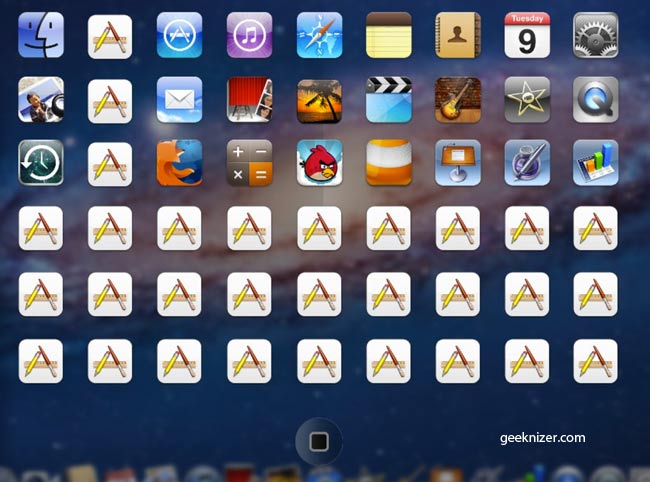Windows 7 users are craving to get their handson on the OS X Lion’s amazing features especially the iPad launcher like Launchpad.
Windows 7 users are craving to get their handson on the OS X Lion’s amazing features especially the iPad launcher like Launchpad.
iPad Launcher of Windows 7 gives you the chance to try Launcher on Windows 7. It also allows you to lock the desktop icons without forcing users to log off. You can also customize the app icons, easily.
How to Get OSX Launchpad, iPad Launcher on Windows 7
Step 1. Download and unrar the file and run the exe.
Step 2. You now assign icons by clicking on desired icons. And later customize the icons.
Step 3. Configure locking (optional). This is of course a not very secure way since you can kill the app using task manager and retrieve your desktop.
We write latest and greatest in Tech Guides, Apple, iPhone, Tablets, Android, Open Source, Latest in Tech, subscribe to us @geeknizer on Twitter OR on Facebook Fanpage:
loading...
loading...