While there are millions of ways to Root your Android Phone / Tablet, they all require you to use a PC / Computer.
What if you could Root an Android phone/Tablet using another Rooted device, on the Move? Well latest App called Root Transmission lets you do exactly that using USB OTG support of your Android device.
USB OTG is supported on most modern android phones, Tablets and can be used to plug-in standard USB devices.
How to Root Any Android device using another Android device, without PC
What you need:
- A Rooted Android phone/Tablet which will root the target Android device
- An unrooted Android device that you wish to root
- USB OTG cable.
- One-click Root script for the target device (this can be googled)
Step 1. Find the One-script Root script for the target android device (you can easily google that) and save it on your rooted android phone.
Step 2. Using the USB OTG cable connect one end to Rooted android and other end to the target android device that needs to be rooted.
Step 3. Install the Root Transmission app from Play Store on the Rooted phone (Host).
Step 4. Start the app and click “Run” button. While the rooting is being carried out, the app displays a terminal window in order to let you monitor the process as it happens.
Note about compatibility: This method supports only the devices that can be rooted using ADB, which inturn involves most of the android devices. Devices that rely on other programs such as Odin (i.e. Samsung devices) to gain root will not work using this method.
The app will soon have downloadable Root scripts Future plans are to have downloadable root scripts within the app.
via xda forum
We write latest and greatest in Tech Guides, Apple, iPhone, Tablets, Android, Open Source, Latest in Tech, subscribe to us @geeknizer OR on Facebook Fanpage, Google+.
loading...
loading...


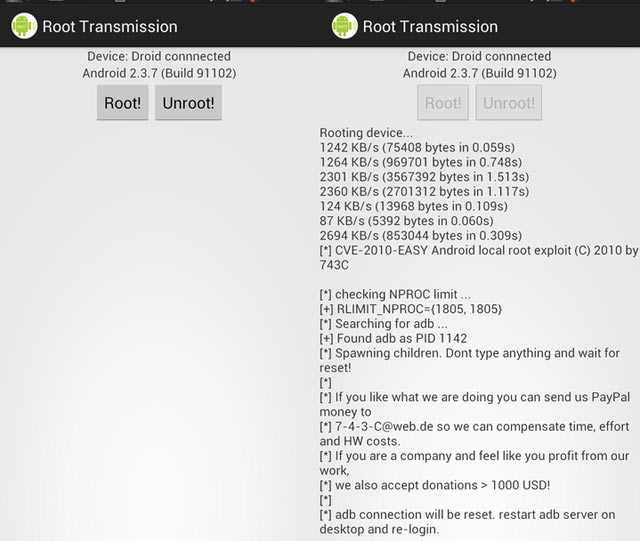
you are miss-informed my friend, you can root your android phone without a PC
loading...
loading...