We all have some sort of cloud sync/ cloud storage service that we heavily rely on for syncing files across computers, devices. Whether it be Dropbox, Google Drive, MS Skydrive, etc, they all have unique good stuff to offer.
However, none of them is absolutely secure since you’ve to let your files stay on public server/cloud at the cloud provider’s discretion. Also almost all cloud providers would impose some sort of filetype, filesize restrictions.
BitTorrent Sync is very different. Its free and you can use it as much as you want and there are no servers involved. In simple terms its:
- Free
- Unlimited
- Most secure
The BitTorrent Sync application is free of charge and allows people to securely sync folders to multiple devices using the BitTorrent protocol. Complete control over the storage location of the files and the absence of limits is what sets BitTorrent’s solution apart from traditional cloud based synchronization services.
BitTorrent Sync is similar to Dropbox, google drive with one exception: No cloud involved. Users sync the files between their own computers and no third-party has access to it. This means you and only you can access your files and folders no matter where you’re as long as your host computer is connected to the internet.
BitTorrent Sync is the most secure file sync service you can get out there. All the outbound traffic is encrypted using a private key derived from the shared secret. Your files can be viewed and received only by the people with whom you share your private secret. If that’s not enough for you, you can configure it to expire the secret key after a day so even if someone eavesdrops into your computer to get your private key, he would no longer have access to your files.
How to use Bittorrent Sync
Its incredibly easy. No signup/registration required. Head over to BitTorrent labs and download it, and its ready for use. BitTorrent Sync is available on Windows, Mac OSX, Linux. It can also run on NAS devices through web-interface.
Once installed run the app and add the folders you wish to share. You can generate a long private key or type it yourself and use that to access those folders from anywhere around the world.
You can share a file/folder in read/write or read only mode. Independent secrets can be generated for each individually. Alternatively, you can also generate one time passwords for sharing it with others. They are automatically invalidated after single use.
BitTorrent Sync was designed with privacy and security in mind. All the traffic between devices is encrypted with AES cypher and a 256-bit key created on the base of the secret—a random string (20 bytes or more) that is unique for every folder.
Have fun sharing your files in the most secure way with your other devices, or other users, selectively.
We write latest and greatest in Tech Guides, Apple, iPhone, Tablets, Android, Open Source, Latest in Tech, subscribe to us @geeknizer OR on Facebook Fanpage, Google+.
loading...
loading...

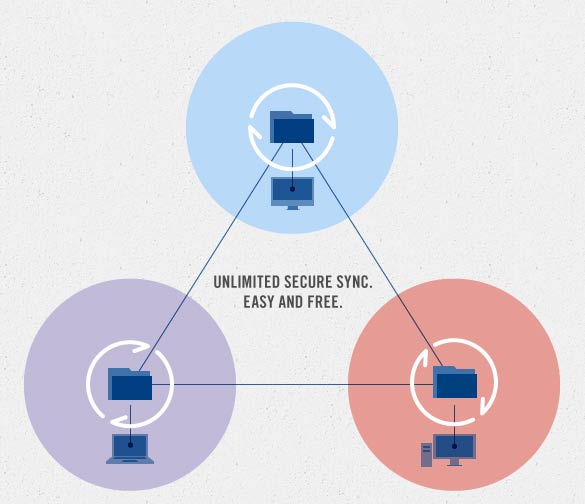
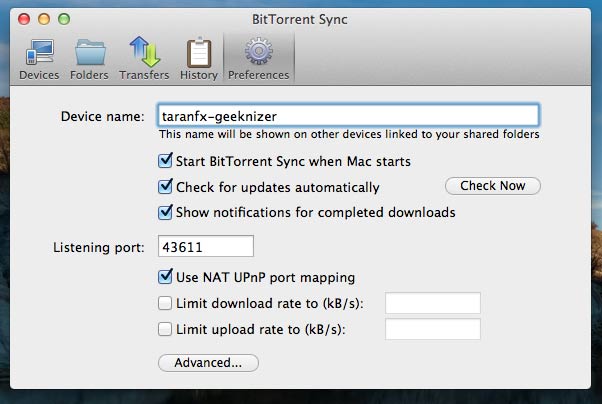
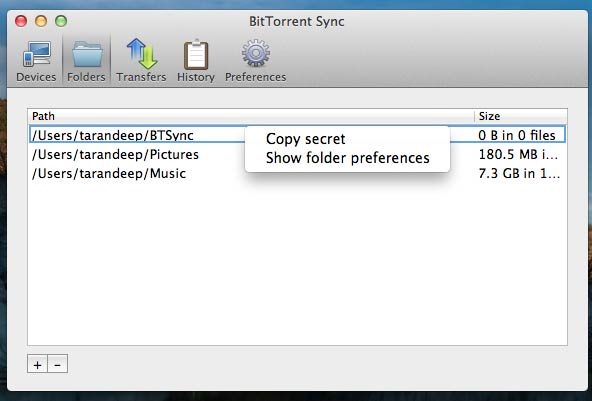
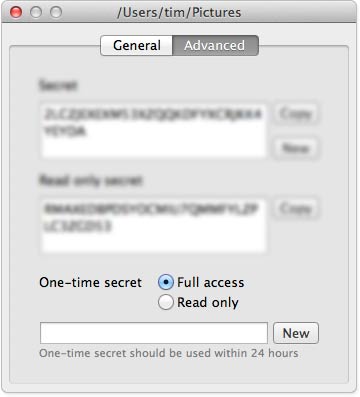
did yo check BitTorrent sync alternative – Sherlybox? This comes with own storage and NAS support + Timeline.
loading...
loading...