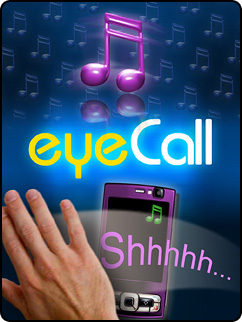 Apple’s iPhone 4 sure has caught the attraction, but Google’s Android platform continues to grow stronger each and every day. Android 2.2 is barely days away from official launch there comes another reason why you should lookout for Open Platform: Gesture hand control.
Apple’s iPhone 4 sure has caught the attraction, but Google’s Android platform continues to grow stronger each and every day. Android 2.2 is barely days away from official launch there comes another reason why you should lookout for Open Platform: Gesture hand control.
eyeSight Mobile Technologies are bringing some fun stuff (which may be usable for someone, somewhere) to the Android platform, after their big release on
Symbian. It allows the built-in phone camera to track hand gestures and convert them into actions.
eyeSight Mobile Tech specializes in making Natural User Interface (NUI) solutions for mobile phones and consumer electronics devices. eyeSight’s solution utilizes advanced real-time image processing and machine vision algorithms, to track the user’s hand motions and convert them into commands. Possibilities are endless: User can now silence an incoming call, navigate between GPS menus, activate their MP3 player, play games and carry many other tasks by simply swiping their hand over the device.
When I first used this app, I thought that it would be heavy on resources and power, but soon after playing around with it, I could figure out, I was so wrong.
At first look it looks a lot like gesture technologies Pranab Mistry’s (Future of Gesture Input) had been working on for a while.
eyeSight may or may not earn big from this project, but would surely start a new Era of mobile Touchless gestures, which had been long awaited on cellphones.
eyeSight’s solution utilizes the device’s built-in camera, advanced real-time image processing and machine vision algorithms, to track the user’s hand motions and convert them into commands. Users of Android devices can now silence an incoming call, navigate between GPS menus, activate their MP3 player, play games and carry many other tasks by simply swiping their hand over the device.
eyeSight’s technology is a pure software solution, highly optimized for mobile platforms, offering low CPU and memory requirements, which directly translate to low power consumption. The expected introduction of new Android devices with front-facing-camera by Motorola, HTC and Google will enable to fully utilize the benefits offered by eyeSight technology. The solution enables users control their phones and navigate in documents, web pages or maps by using gesture recognition technology.
“A good technology is an invisible one. eyeSight’s Touch Free Interface technology for Android-based devices introduces exactly that – a new level of interaction that is natural, intuitive and simple to use,” said Itay Katz eyeSight’s Founder & CEO. “Users are looking for ways to ease, improve and enjoy their day to day interaction with their mobile phone, ideally aiming to gain effortless control of the device’s applications and functions, which is where eyeSight’s solution comes to place.”
eyeSight provides a natural and intuitive way to control portable devices and applications. As the number of applications continues to increase, users spend more time navigating complicated menus. So for instance, when using a mobile navigation system, instead of looking for a specific key or clicking specific areas on the screen, the driver focuses on the road, and controls the device by a simple hand gesture. Moreover, while playing mobile games, eyeSight’s technology enables playing by using hand motions emulating real life actions such as – throwing a ball, catching a boomerang, blocking enemy’s attacks and more. The technology has been developed to work within many Android phones’ apps and provides a new, fun, and exciting way for users to easily control their favorite activities.
loading...
loading...


so it's basically like swiping the finger, just 3cm away from the screen 🙂
I wonder what happens to the battery-life if the front-facing camera always analyzing data.
but trying new stuff is always good.
loading...
loading...
so the camera has to always be on, whats that going do to battery life?
loading...
loading...
yeah true. maybe battery life will be shorten.
loading...
loading...
You gave good information about the technologies but in my blog you can find best latest information about the latest technology which would be nice for you and also you will get full details about the gadgets.
loading...
loading...