 iPhone Dev Team has released a new version of Ultrasn0w to fix issues with signal on iPhone 4, 3GS on the old baseband.
iPhone Dev Team has released a new version of Ultrasn0w to fix issues with signal on iPhone 4, 3GS on the old baseband.
Note: Ultrasn0w 1.2.1 unlocks the older baseband on iOS 4.3.1 custom firmware. This will not work for newer baseband, and is essentially a fix for signal bar. It only fixes the compatibility and signal bar issues on the existing devices, which are jailbroken (with preserved basebands: 01.59.00 / 04.26.08 / 05.11.07 / 05.12.01 / 05.13.04 / 06.15.00) on iOS 4.3.1 using PwnageTool or Sn0wbreeze.
How to Unlock iOS 4.3.1 iPhone 4, iPhone 3GS
1. MAke sure your iPhone is jailbroken with Sn0wbreeze or Pwnagetool.
2. Run Cydia > manage > sources > Edit > Add > http://repo666.ultrasn0w.com and hit the Add Source button.
3. Now search for Ultrasn0w and install it. Restart when done.
If you are on a newer bootloader or baseband, there’s no software unlock available, so you can stop looking for one and may be you can try a Hardware based, Jailbreak-free Unlock for iPhone 4.
We write latest and greatest in Tech Guides, Apple, iPhone, Tablets, Android, Open Source, Latest in Tech, subscribe to us@taranfx on Twitter OR on Facebook Fanpage:
loading...
loading...

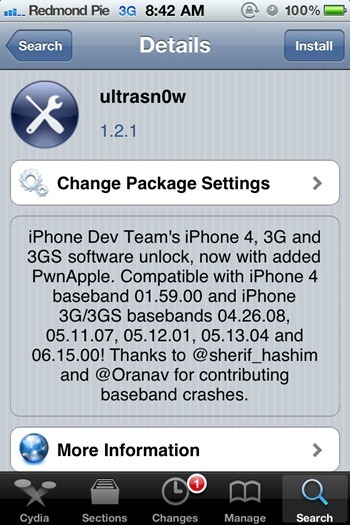
Methods like CutYourSim and others do not work. Try this method here http://surreystore.com/Forums/tech-help/how-to-unlcok-baseband-02-10-04-3-10-01/
loading...
loading...
What kinds of software can iPhone4 use?
loading...
loading...
ultrasnow made my life easy by unlocking my iphone. really
loading...
loading...
Ultrasnow is just superb …………
loading...
loading...