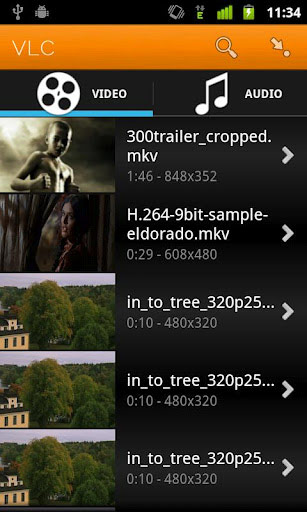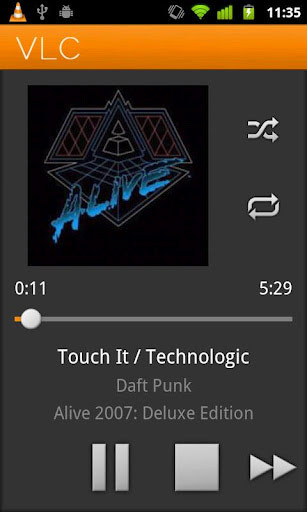MX Video, and Wondershare are our favorite Video playback apps on Android. They support variety of video formats and with the right ARM codec, it plays smooth with Hardware acceleration too.
VLC alpha had been floating for Android for a while and today arrives the first usable Beta of VLC media player on Android. VLC for iOS had been doing well on Cydia too.
VLC for android comes with a wide support of Video formats including stronger Blu-ray support. Like its desktop counterpart, it can deal with virtually any format you may have on your Android device, and although I suspect many of you will be preparing to delete your current media players.
VLC includes multi-track subtitle support as well as full library management tools for those who like to keep things organized. It’s largely the same as the iOS version, but as the app is updated and enhanced, the developers state that essentially everything – from the UI upward.
You get a home screen widget complete with your audio controls, so you needn’t even launch VLC if you want to play, pause, skip, etc.
Download VLC (Beta) for Android [Google Play link]
We write latest and greatest in Tech Guides, Apple, iPhone, Tablets, Android, Open Source, Latest in Tech, subscribe to us @geeknizeron Twitter OR on Facebook Fanpage:
a WordPress rating system
a WordPress rating system