 Microsoft has unveiled company’s next Big thing: Windows 8 for Tablets.
Microsoft has unveiled company’s next Big thing: Windows 8 for Tablets.
Metro UI
The initial response to the tablet is sure positive but if don’t like Metro UI, you would hate this. Microsoft is calling Windows 8 a post-post-PC device, which in other words means a post-Tablet tablet.
Microsoft is trying to unify the User interface across PCs, mobiles and Tablets and Windows 8 is their first step towards it. Like Apple, Microsoft has inspired its tablet and PC devices from the mobile interface, making it easier than ever. Windows 8 borrows largely from its mobile kin, Window Phone 7, bringing its signature live tiles to tablets and PCs, and from what we’ve seen it does so effortlessly.

Samsung’s prototype is claimed to have a all day battery life, but can run all PC applications like Photoshop, Excel and Outlook. You can connect upto two external monitors, without hiccups.
Update: You can download Windows 8 developer preview now.
The Samsung Tablet Hardware Specifications:
The Series 7 sports following specifications:
- a bright (400 nit), 11.6-inch capacitive panel (1366 x 768 resolution),
- CPU: Intel’s 1.6GHz Core i5-2467M CPU,
- GPU: Integrated Intel graphics,
- 64GB SSD
- 4GB of RAM.
- 2 megapixel camera and a light sensor on front, and 3 MP rear.
- Connectivity: 802.11 b/g/n WiFi, USB 2.0 port and a micro HDMI port.
The Windows 8 – The OS Feel
Hardware sure looks competitive with any Android Tablet out there in the market. But we can’t be certain that Win8 tablet will boast the same level of wow factor once these begin hitting the market at some point next year (Q2 2012?). What also concerns is whether a full fledged OS (windows 7++) will need a better horsepower. Of course Windows 8 is a Full desktop OS unlike the iPad or Honeycomb Android tablet.
Windows 8 Handson Video
Not the whole experience is smooth at this point fo time and 1.6ghz trying to run Photoshop can sure be a painful thing. But what is worth applauding here that Microsoft has managed to trim the fat surrounding Win8 in order for it to run shockingly well on a tablet.
But the real question is: By the time NVIDIA’s Tegra 4 and hexacore CPUs hit the tablet market, Windows 8 would still run on dual cores.

OS Customization
You can do all the customizations you could do on a Metro UI Windows Phone 7. You can customize lock screen and choose between standard password, PIN, or picture password.

Live tiles are same from WP7 world, nothing fancier. Navigation in Windows 8 OS is a left-to-right affair, as oppose to up and down, and is indeed very smooth. Heavy apps really brings the tablet to ground level but the launcher is never slow.
Along that right edge reside a series of five “charms,” as they’ve been unfortunately named: Search, Share, Start, Devices and Settings. If you’re in an app, you can use the share charm to Tweet your latest Facebook update, or Facebook your favorite recipe. It’s another point at which it becomes apparent that this is a desktop OS with a mobile mind.
Full-screen apps
All apps run in fullscreen mode. If you swipe from the left, you can navigate through other open apps, even snapping them in place for a split-screen view. The right side contains the hidden charms, while the bottom and top are reserved for app-specific controls.
Apps & Desktop
It all nails down to apps. It would run Windows apps, thats sure a big win. It would also run WP7 apps, unaltered but they face same problem as android mobile apps on honeycomb tablets.

The normal desktop view is actually a Tile, which one touched displays the conventional Windows 7 desktop, which will play host to your more serious applications like Excel and Photoshop, is treated just like your Twitter client and RSS feed. It’s an app like any other on the Start page, but in reality it’s an entirely different user interface.
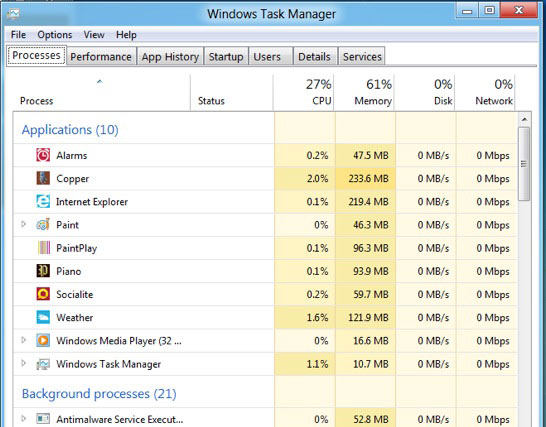

Verdict
Apple created a Post-PC tablet and then brought the features back to the Mac. Microsoft is taking the idea further, giving tablets power of desktop apps, without giving the hardware enough boost. The whole thing, in our opinion, would depend on how great the hardware is that ships with it. Everything else looks good.
Update: Download Windows 8 Public Preview ISO
Related: Windows 9 Features & improvements
We write about Google, Twitter, Security, Open Source, Programming, Web, Apple, iPhone, Android and latest in Tech @geeknizer on Twitter or by subscribing below:
loading...
loading...
