As the Social distancing norms are being put to practice across the globe, the urge to be in touch with other ‘social animals’ is one ‘communicable’ disease whose spread can not be curtailed. This is when people turn to virtual conferencing services.
Zoom is Video Communications service that has risen to astronomical popularity of-late. The Zoom (NASDAQ: ZM) stock price sky-rocketed from $70 at the end of January 2020 to almost $160 towards end of March 2020. And March, 2020 being the golden month for Zoom, when their App downloads hit 62 Million mark during one of the weeks in the same month.
Zoom rose to popularity riding the Covid-19 wave, well, essentially their free Personal Meeting plan gained traction during the pandemic. The free plan allows for hosting upto 100 participants on video or audio conference. Another reason why Zoom became popular is because of targeted and focused approach undertaken by CEO Eric Yuan, who also happens to be ex-VC WebEx, which was acquired by Cisco in 2007. This guy specializes in conferencing networks.
Zoom, unlike traditional conferencing tools like Skype and MS Teams does not augment existing solutions, it is a standalone product. And is supported by robust, yet ‘On Demand’ expandable Amazon AWS and Microsoft Azure platforms. They have built capacities instantly to support for inorganically growning user base.
PRIVACY concerns with Zoom
- Vulnerability pointed out by Apple indicating that Zoom users on MacOS could easily get their video activated without their permission. The issue has been quickly resolved with a Apple MacOS update.
- Zoom Bombing: Another privacy concern which involves user with ill intentions to bomb a Zoom meeting with disturbing images or disturbing comments. Since Zoom is being used by schools and universities, threat posed by unwelcome users tantamount to a bigger concerns.
- Zoom is also facing class-action suits, wherein the company is alleged to have shared user data with Facebook without the user’s consent.
- People have also reported unprotected Zoom recorded videos like teaching sessions and therapy meetings available openly on the web.
- List of US entities that have been officially barred from using Zoom is pretty long. FBI has also issued specific instructions against use of Zoom for conferencing.
- As also reported by The Intercept, encryption in the use chats is not robust enough to prevent hackers to intercept and access data being shared. This also makes users to third-party attacks.
Staying Safe with Zoom
Simple yet best way to use Zoom for your conferences is to use a web browser, which avoid installing Apps on your mobile device. No new Apps means no new permissions for the App.
Users should always have Passwords to allow selected users to join the conference. This avoids unintended participants to join in and cause further privacy issues.
Onus is on the users not to allow their personal data being accessed by third-party apps like Zoom. E.g. it was found the hackers might be using Zoom to access LinkedIn profiles of users without their permission.
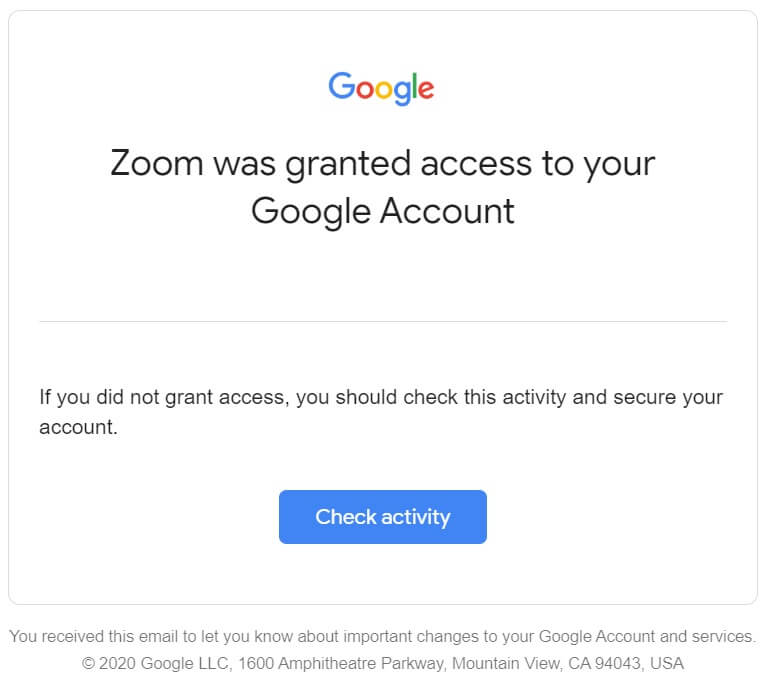
Alternatives
Skype – Free
The household name in web conferencing, which was acquired by Microsoft in May 2011. Skype has more than 100 million monthly users and is reportedly used daily by 40 million users. The App integrates with existing Microsoft Office suite of products and allows to add upto 50 people in a secure conference environment. Apart form conferencing, Skype also has most common instant messaging features like chat, video, audio and images. And is accessible via Windows App, mobile App and across online platforms.
Google Duo – Free
The Duo app provides High Definition video calls for Google users. Anyone with a Google id can use Duo on their mobile phones or over the web. Google has enabled end-to-end encryption in the app to cover for any security concerns. You can add upto 12 people for a face-to-face video chat. The App works across Android and iOS smartphones, tablets, computers, and Smart Displays. Users can also send video messages similar to voicemails in case the intended user is not available to answer the video call. You can try Duo for web for free.
WhatsApp – Free
The all time favourite WhatsApp added video chat and conference facility during November 2016.
With new features recently added, users can make group audio or video calls to all participants (group size upto 4) with dedicated video buttons.
You can add upto 4 people in one video conference call. If you are a regular WhatsApp user, you already know the end-to-end user data encryption is activated by default.
Apple FaceTime – Free (Apple users)
Being an Apple user, you don’t have to download and install any new software for video calling. FaceTime is the iconic legacy App that almost every user would have experienced at one point in their lives. The App is upgraded with every subsequent iOS update with plethora of features, emoji and AR effects, being the latest. You can easily add upto 32 people in on FaceTime group video call and end-to-end encryption is a standard.
loading...
loading...

