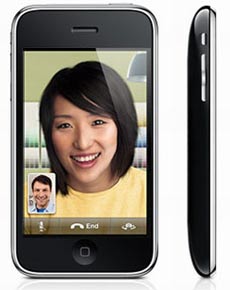
Faceit 3GS is available via Cydia and works both for enabling FaceTime on iPhone 3GS iOS 4.1 and Enable Facetime on 3g on iPhone 4.
How To Enable FaceTime on iPhone 3GS
Step 1: Open Cydia and add the following repo: http://apps.iphoneislam.com
Step 2: Search and install Faceit-3GS and reboot your iPhone 3GS
Step 3: After your iphone reboots, open Settings > Phone and turn FaceTime ON.
That’s all, you will now have Facetime running on iPhone 3GS. And yeah, you might consider buying a rear mirror that makes your rear camera work as front camera on iPhone, visualized below:
For latest Google, Open Source, iPhone, Android, Tech news @taranfx on Twitter or subscribe below:
