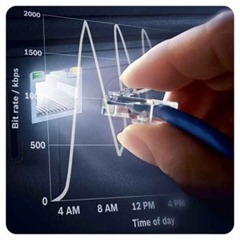
There’s an app called NetBalancer that let’s you throttle your internet connection (and even LAN connections) by limiting per-application bandwidth. You can choose to assign priorities to each one of them (just like CPU priority) and avoid the sluggish throughput. This application Shapes your bandwidth so as to fairly divide bandwidth among applications.
So next time you run BitTorrent application like uTorrent, you don’t have to worry about how much it wants to eat, you can always restrict it.
You can, for example, designate priority to your web browser instead of your BitTorrent client. You can even specify download and upload priorities separately meaning a process can have a high download priority but a low upload priority.
However, the free version of NetBalancer limits you to setting upload and/or download priorities for 5 different processes and the main features include:
- Set download and upload network priority for any process. Currently supported priorities are:
- High priority
- Normal priority
- Low priority
- Block traffic
- Ignore traffic
- Limit traffic
- Set download and upload speed limits for a process
- Show all system processes with their in and out network traffic speed
- Show current connection for any process
- Show downloaded and uploaded traffic for any process since NetBlancer’s start
- View overall system traffic as a graph
- Show last 15 seconds traffic in system tray
- Fine tune priorities (see Level Severity setting).
NetBalanceris one of it’s kind Quality of Service (QoS) on Windows, avail it for free on Windows Platform: Windows 2003 32/64-bit, XP 32/64-bit, Vista 32-bit, Windows 7 32-bit, 64bit
We write about Tech Guide, Networking, Google , Open Source, Programming, iPhone, Android and latest in Tech @taranfx on Twitter or by subscribing below:
