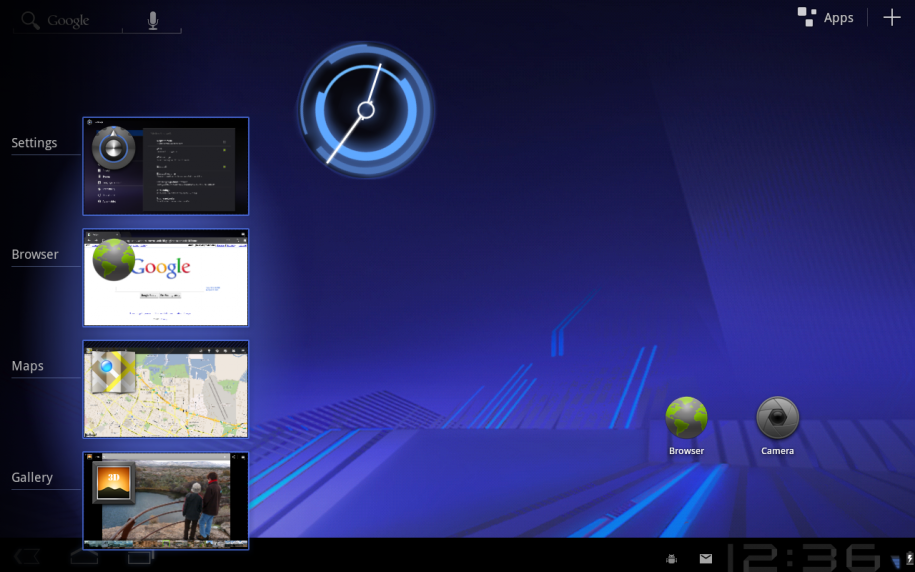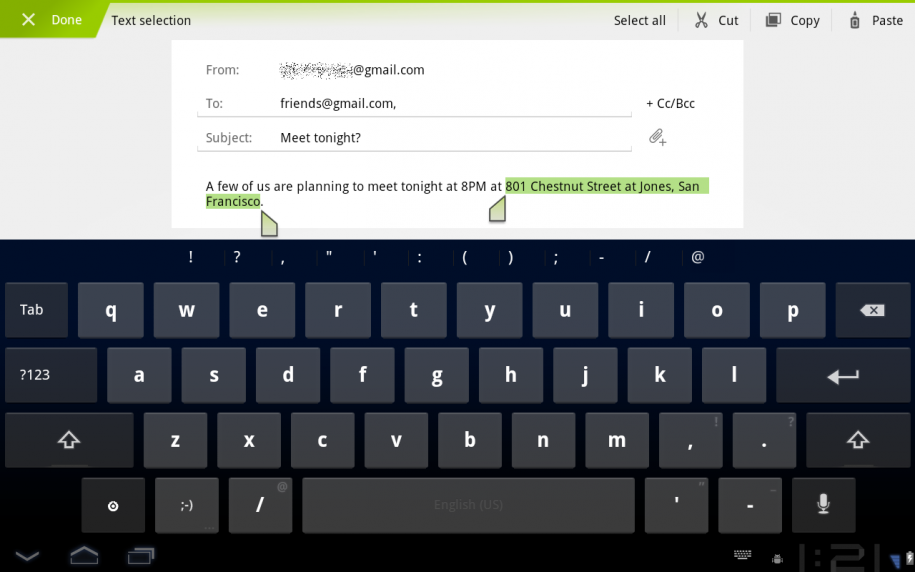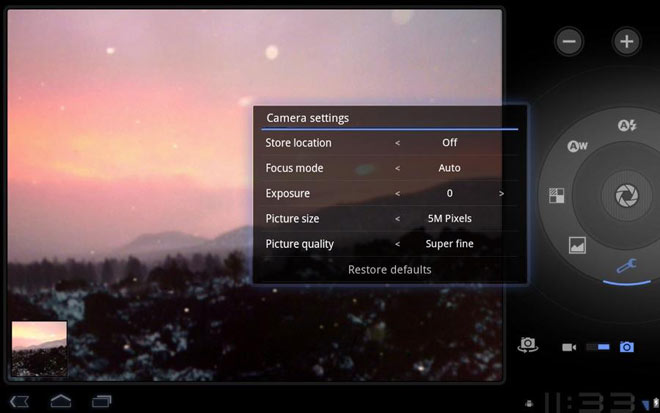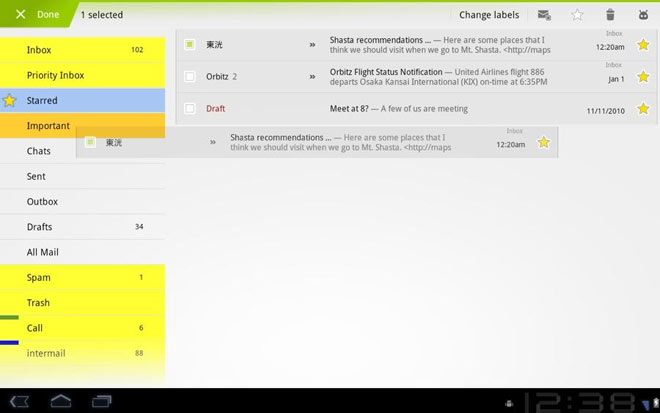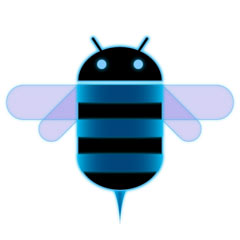 Google’s flagship Tablet OS is now made available to the general public along with comprehensive notes on all the new Features including the SDK enhancements.
Google’s flagship Tablet OS is now made available to the general public along with comprehensive notes on all the new Features including the SDK enhancements.
The much awaited Tablet OS from search giant is actually capable of supporting state of the art dual core CPUs, and gigabytes of RAM.
New UI designed from the ground up for tablets
Google calls the new UI “truly virtual” and “holographic” UI design, as well as an elegant, content-focused interaction model. Android 3.0 features refined multitasking, rich notifications, Home screen customization, widgets, and more — and transforms them with a vibrant, 3D experience and deeper interactivity, making them familiar but even better than before.
The new UI is fully backward compatible with 200,000 existing android market apps but applications specifically designed for Android 3.0 are able to use an extended set of UI objects, powerful graphics, and media capabilities to engage users in new ways.
System Bar, for global status and notifications
No matter where you are, you can have a quick access to notifications, system status, and soft navigation buttons in a System Bar, available at the bottom of the screen. The System Bar is always present, and dims for video.
Action Bar, for application control
Android Honeycomb removes the need for Physical buttons and replaces it with Action Bar that lets users access contextual options, navigation, widgets, or other types of content in every app, displayed at the top of the screen. The Action Bar is more like of Bar from Mac OS, is always present when an application is in use, although its content, theme, and other properties are managed by the application rather than the system.
Customizable Home screens
Users can select and manipulate 5 Home screen widgets, app shortcuts, and wallpapers using a dedicated visual layout mode. Visual cues and drop shadows improve visibility when adjusting the layout of shortcuts and widgets.
Recent Apps with Previews, for easy visual multitasking
Multitasking is the true killer feature of Android. iPhone never did True Multitasking (iOS 4 still pauses most apps when they move to background). As users launch applications to handle various tasks, they can use the Recent Apps list in the System Bar to see the tasks and quickly switch among them. The list shows a snapshot of its actual state when the user last viewed it.
State of the Art Keyboard
Entering Text into Honeycomb Tablets is fast and accurate on larger screen sizes. The keys are reshaped and repositioned for improved targeting, and new keys have been added, such as a Tab key, to provide richer and more efficient text input. Users can touch-hold keys to access menus of special characters and switch text/voice input modes from a button in the System Bar. Improved text selection, copy and paste, inherited from Gingerbread.
All New connectivity options
Built-in support for Media/Photo Transfer Protocol lets users instantly sync media files with a USB-connected camera or desktop computer, without needing to mount a USB mass-storage device.
You can even connect external keyboard, mice (USB or Bluetooth)
For improved wi-fi connectivity, a new combo scan reduces scan times across bands and filters.
New support for Bluetooth tethering means that more types of devices can share the network connection of an Android-powered device.
Tablet optimized Android Apps
1. Browser
The stock android browser has been replaced with a Chrome-like browser that supports Bookmark sync, Tabs, History, Incognito mode.
New multitouch support is now available to JavaScript and plugins. Users can enjoy a better browsing experience at non-mobile sites through an improved zoom and viewport model, overflow scrolling, support for fixed positioning, and more.
2. Camera and Gallery
The Camera application has been redesigned to take advantage of a larger screen for quick access to exposure, focus, flash, zoom, front-facing camera, and more. The Gallery application lets users view albums and other collections in full-screen mode, with easy access to thumbnails for other photos in the collection.
3. Contacts
The Contacts app uses a new two-pane UI (two activities) and Fast Scroll to let users easily organize and locate contacts. The application offers improved formatting of international phone numbers as user types, based on home country and an international number parsing library. Contact information is presented in a card-like UI, making it easier for users to read and edit contacts.
4. Email
The Email application uses a new two-pane UI to make viewing and organizing messages more efficient. The app lets users select one or more messages, then select an action from the Action Bar, such as moving them to a folder. Users can sync attachments for later viewing and keep track of email using a home screen Widget.
Video Preview:
Android 3.0 HoneyComb Core OS & SDK changes:
UI framework for creating great apps for larger screen devices: Developers can use a new UI components, new themes, richer widgets and notifications, drag and drop, and other new features to create rich and engaging apps for users on larger screen devices.
High-performance 2D and 3D graphics: A new property-based animation framework lets developers add great visual effects to their apps. A built-in GL renderer lets developers request hardware-acceleration of common 2D rendering operations in their apps, across the entire app or only in specific activities or views. For adding rich 3D scenes, developers take advantage of a new 3D graphics engine called Renderscript.
Support for multicore processor architectures: Android 3.0 is optimized to run on either single- or dual-core processors, so that applications run with the best possible performance.
Rich multimedia: New multimedia features such as HTTP Live streaming support, a pluggable DRM framework, and easy media file transfer through MTP/PTP, give developers new ways to bring rich content to users.
New types of connectivity: New APIs for Bluetooth A2DP and HSP let applications offer audio streaming and headset control. Support for Bluetooth insecure socket connection lets applications connect to simple devices that may not have a user interface.
Enhancements for enterprise: New administrative policies, such as for encrypted storage and password expiration, help enterprise administrators manage devices more effectively.
We write latest in Google, Android, iPhone and Tech news, Grab them all via @taranfx on Twitter or subscribe below:
loading...
loading...