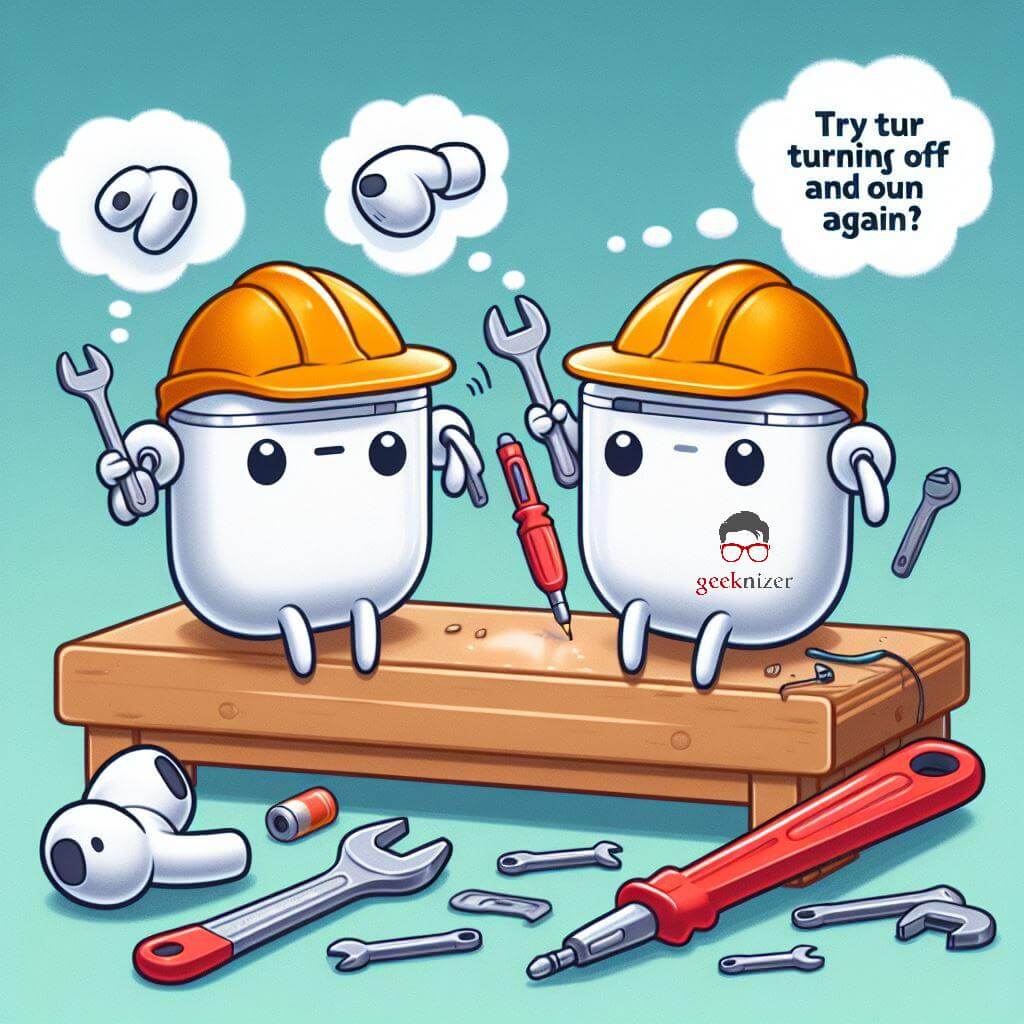If you own Apple AirPods Pro (2nd Gen), you know the sound quality is amazing. But even the best earbuds can have issues. Let’s dive into the most common problems AirPods Pro (2nd Gen) users face and how to troubleshoot them for a smooth listening experience. Sleek aesthetics, immersive noise cancellation, and acoustic brilliance have earned it laurels. Yet, these earbuds aren’t immune to glitches. Let’s dive into some common hitches and help users troubleshoot for a seamless aural journey.
Let’s dive into the most common AirPods Pro (2nd Gen) problems that users report and give you the troubleshooting tools to get back to your favorite tunes and podcasts.
Issue 1: Audio Drifting – The Sync Slip-Up
That moment when the audio starts bouncing between your ears is enough to make any audiophile cringe. This AirPods Pro audio drift is especially noticeable with spatial audio on. Let’s call this the sync slip-up.
- Real-Life Tangle: For a deep dive into the drifting dilemma, check out AirPods Pro User Experiences.
Troubleshooting Tips
- Reset Your AirPods: This is the tech-equivalent of turning it off and on again – sometimes it’s all you need.
- Check for Firmware Updates: Updates often carry bug fixes. [Link to “AirPods firmware updates” guide]
- Try Disabling Spatial Audio: If the drift is mostly with spatial audio, this temporary workaround might help you until a fix is released.
Issue 2: Mode Switching Delay – The Waiting Game
Switching between noise cancellation and transparency mode should be a breeze. But, when your AirPods Pro (2nd Gen) get laggy, it’s incredibly frustrating.
- User’s Voice: The Geeknizer community sheds light on this snag. Click through for stories at AirPods Pro Community Responses.
Troubleshooting Tips
- Patience is a Virtue (Sometimes): Minor delays might be fixed in upcoming firmware updates.
- Double-Check Connections: Make sure your AirPods Pro are securely connected to your device.
- Reset (Again): If nothing else works, a reset can sometimes clear out software glitches causing the lag.
Issue 3: Connection Issues – The Unintended Solos
Nothing breaks your groove faster than when your AirPods start randomly disconnecting. These connection cut-outs can ruin a call or silence your favorite song mid-chorus.
- Connectivity Chaos: Read more on the intermittent silence at Troubleshooting AirPods Pro.
Troubleshooting Tips
- The Proximity Check: Are your AirPods securely in your ears? They sometimes disconnect if they think they’ve been removed.
- Bluetooth Check-Up: Ensure Bluetooth is enabled on your device and any other wireless devices nearby aren’t causing interference.
- The Reset & Reconnect: When in doubt, reset your AirPods and re-pair them to your device.

Community Responses on Troubleshooting
Users and audiophiles haven’t just sat back; they’ve been troubleshooting the AirPods Pro (2nd Gen) with gusto. The community’s shared wisdom is a treasure trove of fixes.
Speculation vs. Facts: Makes it clear Apple hasn’t officially responded, but offers a hopeful outlook based on their history.
1. Resetting AirPods Pro (2nd Gen):
Reset, reconnect, revive—this mantra has been the go-to quick fix for some. It’s like giving your AirPods a fresh start.
- Reset Rundown: For the reset recipe, peek at Resetting AirPods Pro (2nd Gen).
2. Checking for Firmware Updates:
Stay updated or stay bugged—the choice is clear. Firmware freshness is key to keeping those pesky problems at bay.
- Update Insights: Scope out the update angle at AirPods Pro Firmware Updates.
3. Contacting Apple Support:
When the going gets tough, the tough get professional help. Apple Support might just be your knight in shining armor.
- Support Squad: For the support scoop, head to Apple Support for AirPods.
| Troubleshooting Summary | Steps |
|---|---|
| Resetting AirPods | Unpair, Reset, Pair Again |
| Firmware Update | Check for updates and install |
| Apple Support | Contact for troubleshooting/replacement |
These pointers and community insights are your arsenal against the quirks of AirPods Pro (2nd Gen).
Conclusion
Apple AirPods Pro (2nd Gen) deliver incredible sound and features, and it’s normal for tech products to have the occasional hiccup. These troubleshooting tips should help get you back in the listening zone. If the issues persist, don’t hesitate to reach out to Apple Support – they might have solutions or replacements.
loading...
loading...