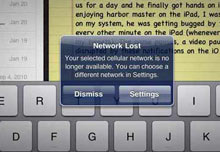 iOS’s obstructive Notification system is surely clunky and unwanted. If you are jealous of the android guys who seamlessly impress you with integrated notifications, tis time to talk back.
iOS’s obstructive Notification system is surely clunky and unwanted. If you are jealous of the android guys who seamlessly impress you with integrated notifications, tis time to talk back.
Note: All these apps are tweaks to iOS hence you need to jailbreak your iPhone, iPad, iPod Touch before proceeding further.
Method I: Notified Pro (or Notified)
Notified is a tweak available in cydia that lets you get rid of obstructive notifications, and move them to the status bar. The pro version of the app is much more capable.
It also allows for a “drawer” style panel to be enabled (Via Activator) to view all notifications no matter what you are doing on your device.
If you want to get the most out of this wonderful App then you have a couple plugins to choose from, you can use both but I wouldn’t recommend it since they both do the same function differently.

The two plugins are available for free in Cydia:
Plugin I – Statusbar Notifier
Plugin II – Notification Bar
Cydi repo: available by default
Method II: StatusNotifier
This app is available in the Cydia for free and on google code and does exactly what it says:
Following notifications are supported in status bar:
- Unread Email
- Missed call/voicemail
- Calendar alerts
- SMS: MobileSMS / iRealSMS / biteSMS
- MMS: SwirlyMMS
- IM: BeejiveIM / Fring / Palringo / AOL AIM
- RSS: NetNewsWire, Byline
- Reminder (vibration/sound)
- Customizable options
- Silent mode (ringer off)
Cydia: modmyi (default)
Method III: Mobile Notifier
This is still in beta phase but its called the “Notifications done right” for iOS”.
Cydia repo: http://phajas.xen.prgmr.com/repo
Method IV: GriP
Cydia repo: http://apt.ifonemodz.co.cc
Feature demo & installation:
We write latest in Google, Android, iPhone and Tech news, Grab them all via @taranfx on Twitter or subscribe below:
loading...
loading...



Good stuff!
loading...
loading...