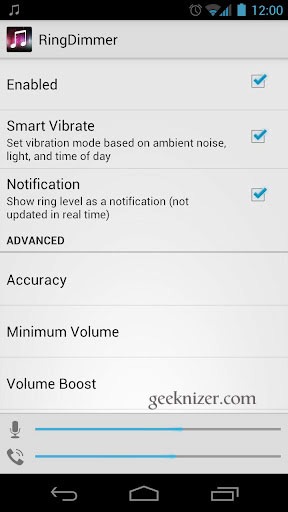Often you get embarrassed with high volume ringtones in the middle of meeting and office hours and at other times, you feel bad for missed calls due to low volume in middle of noisy streets.
Setting the phone to vibration helps but chances of missing a call are still high when phone is no longer near you. What is the way out?
If you own an Android phone, the one stop solution is here. RingDimmer is one of its kind of an app that can put an end to all call annoyances.
When a call arrives, RingDimmer listens to ambient noise and other environment inputs and, based on that, calculates the best volume for ringtones/notifications and best vibration intensity. The app is simple, but solves such an important thing.
RingDimmer can be customized to suit your needs, although, it works flawlessly in default settings. You can tweak settings like minimum volume, volume boost (for going above the default max volume of the device) and enable/disable functionality like Smart Vibrate, which vibrates with perfect intensity based on ambient noise, light and time of day.
The app uses various permissions, which are justified. It uses sensors like proximity, ambient light and your microphone to determine the perfect volume/vibration-intensity level. Thanks to all the intelligent logic underneath, it is able to differentiate a loud environment from a quite one and your pocket from an open environment.
The app costs just $1, and is worth the price, get it from Google Play.
We write latest and greatest in Tech Guides, Apple, iPhone, Tablets, Android, Open Source, Latest in Tech, subscribe to us @geeknizer on Twitter OR on Facebook Fanpage, Google+:
loading...
loading...