 One of the troubles I had while adopting android was the poor Inbuilt keyboard. As compared to the iPhone, keyboard does really bad at typing. Its not hard to go wrong with letters since the soft key are kept so near to each other.
One of the troubles I had while adopting android was the poor Inbuilt keyboard. As compared to the iPhone, keyboard does really bad at typing. Its not hard to go wrong with letters since the soft key are kept so near to each other.
Popular Android Keyboard apps
- Better Keyboard
- Smart Keyboard
- Swype
- HTC Sense Keyboard
Having tried all of them, I found some improvement over the native keyboard, but all of them have one demerit or the other. Few people like swype, but I personally never liked the idea of not lifting fingers while typing. Thanks to the latest hack by XDA member tr.slate, the BEST Android keyboard app has been ported from MOTOROLA Droid X to Android 2.1, 2.2 (froyo).
Update 3: Smartest Android Keyboard: SwiftKey 3
Update 2: Another great Keyboard: Android Gingerbread keyboard
Update 1: Keypurr broad-keys Best android keyboard app
Having tried this app on 3 different Android devices, I’m totally amazed by how well this keyboard works across different screens. I tested it on low end devices like Samsung i5700, HTC G1 (android 2.1 eclair), all the way up to Nexus One with Froyo. This keyboard easily matches the iPhone keyboard performance even on resistive screens, and is amazing on pure capacitive screens like on N1. It works pretty nicely, even though its still in the Beta WIP (work in progress) phase.
The Droid X Keyboard features full multi-touch. This is different from the multi-touch currently enabled on 3rd party keyboards-the Droid X has the capability to hold down shift and press a letter to make a capital, ie it can do more than one key stoke at once like a physical keyboard. Pretty nice.
Download
2.1 Eclair-based Roms:
only thing not working is auto-captilization,auto-correct errors. Dictionary works, NOW WITH VIBRATE!! Doesnt seem to work on HTC Hero GSM or CDMA… Works on almost every other device
http://www.mediafire.com/?lumzzhdjnij
2.2 Froyo-based Roms:
All thats not working on eclair + can’t type anywhere it tries to suggest words, like the messaging body where it crashes. Also voice doesnt work.
http://www.mediafire.com/?rmqzyo0ifzk
Update: The new Froyo version works perfectly: Download here and Restore using recovery. Details here.
Stay tuned for updates on this app and more on latest Google, Open Source, iPhone, Android, Tech news @taranfx on Twitter or subscribe below:
via tested
loading...
loading...

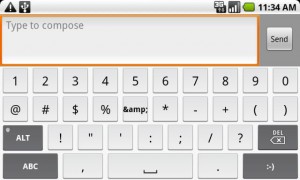
One crazy question. Does the phone have to be rooted for this to be used?
loading...
loading...
Once I download the file and mount the phone (Nexus One), where do I put the ROM? And does the phone have to be rooted?
loading...
loading...
Hi all.
Nope, your phone does NOT have to be rooted to use other input devices.
I put step by step instructions (with pictures) for installing an input device on my website:
Yes, it's telling you how to install my awesome QWERTY keyboard, SlydeBoard, but it works for any input method.
http://whawk640.robotdrone.com/Android/SlydeBoard_Step1.php
loading...
loading...
SlideIT keyboard is now only for € 2.99 !!!
loading...
loading...
Has anyone tried out the Crocodile Keyboard yet?
I have been using it on my Samsung Galaxy for the last week and its great. It was really easy to install and use with the triangular layout making a huge difference. Colour change is a doddle.
Go to http://www.crocodilekeyboards.com or http://www.youtube.com/watch?v=a_7nPewWyzc&feature=youtube_gdata for a quick look.
loading...
loading...
It’s absolutely amazing how “fragmented” the keyboard situation is, even within just Motorola Droid family…
If you prefer NOT to flash your phone just for keyboards, here are 32 different candidates… Though it’s debatable whether any of them are as good as this one.
http://hubpages.com/hub/Android-Softkeyboard-Shootout-which-input-method-should-you-use
loading...
loading...