 Chrome’s impressive success on Windows platform has grabbed huge interest in the Google’s browser among the web enthusiasts, geeks and developers. Primary Reasons: Speed, and more recently, Extensions on Chrome 4. But if you don’t like Windows 7, don’t worry, Chrome is becoming better on Snow Leopard
Chrome’s impressive success on Windows platform has grabbed huge interest in the Google’s browser among the web enthusiasts, geeks and developers. Primary Reasons: Speed, and more recently, Extensions on Chrome 4. But if you don’t like Windows 7, don’t worry, Chrome is becoming better on Snow Leopard
Recently, we have seen pre-beta builds (chromium) appearing for Linux and Mac. I must admit, I was less than impressed. Chromium builds have been a unstable and unrealiable — UI failures, bugs, and Blue Tab of Deaths “Awww Snap!”
Even Google co-founder Sergey Brin expressed his displeasure on Web 2.0 summit.
By chance, I tried Developer beta for Chrome. Chrome (4.0.223.11 for Mac), overall, feels much more stable. I`ve been using it for around 10 days, it’s robust – A Chome 4.0 Windows kind feel.
Stability, and Overall Feel:
Chrome builds, besides being more stable than chromium, offer some additional perks, such as being able to import bookmarks, something which the Chromium builds turned off months ago for some unknown reason. Though, this only works when you first load up Chrome. The Bookmark Manager itself still does not work yet.
During the last week, I received one update, and overall it crashed only twice, despite being a power user. At all times I have like 20+ tabs opened, and system is never shutdown, max goes to sleep. So running a browser continously for 10 days with lots of tabs, all time, is a good test for this browser. If I have to compare stability with Firefox, it’s almost the same. Firefox 3.5.3 has gives me similar no. of crashes, but Firefox dies with 30 tabs, Chrome for Mac beats this.
Themes: Chrome Themes have also appeared in this release and are visible from the Thumbnails page (in the lower right corner) just as they are in the Windows version.
Performance: It’s faster than chromium builds, but still not quite as fast as it is on Windows, but it already seems comparable in speed to both Safari, Camino.
Performance tests were done on Snow Leopard with:
Hardware: The benchmarks were done on a Intel Core 2 duo 2.4Ghz with Nvidia 9 Series and 4GB of RAM on Snow Leopard
Reference: Firefox 3.0 is held as the reference point for all tests.
Tests: Variety of benchmarking tools are employed to nail down the performance.
- NonTroppo: CSS Rendering, Page load test
- SunSpider: Javascript execution test
Results from all tests were combined to prepare Comprehensive Relative Performance Index, CRPI, Values.
Here are the CRPI scores:
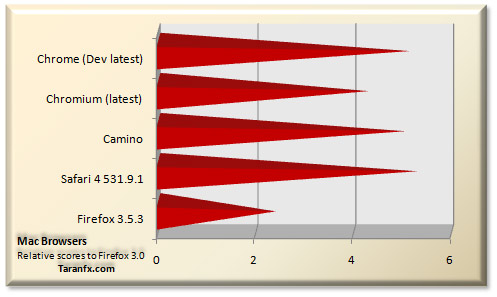
Among all the tests, Chrome did well for Graphics rendering. Even practical benchmark of ChromeExperiments does well on Chrome than Safari or any other browser.
All said and Done:
If you are starving on Mac for a snappy browser, switch to Chrome dev build. At this point it seems to have all the Pros.
Google has made it public that Chrome for Mac (stable) will be out before the end of the year. Chrome Dev does a great job, and we could be nearing beta, soon.
You can download the developer build of Chrome for Mac here.
Subscribe to Twitter updates, or RSS, join Facebook fanpage for more Tech updates.
loading...
loading...

Could you, please, check how Chrome on Mac does on ThreeTags browser speed test
loading...
loading...