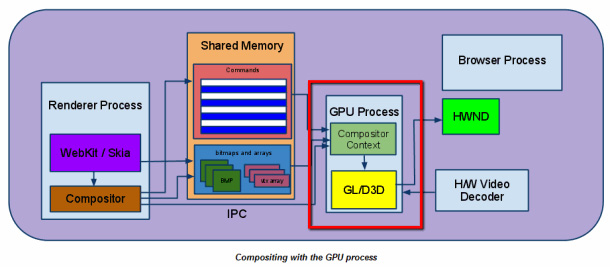A CPU alone cannot snoothly carry the bulk of the graphical tasks that we do in our modern web browsers. Complex animations, graphics and even normal page rendering can take advantage from the GPU hardware to give you a significant boost.
A CPU alone cannot snoothly carry the bulk of the graphical tasks that we do in our modern web browsers. Complex animations, graphics and even normal page rendering can take advantage from the GPU hardware to give you a significant boost.
Google is now introducing GPU hardware acceleration from Chrome. This enhancement would speed up the rendering of complex pages by offloading a lot of the processing to a computer’s graphics card.
The strategy is inline with other Popular browsers Microsoft’s IE9, Firefox hardware D2D acceleration.
IE9 is scheduled for first public beta next month, and Chrome seems to have the early basic preview already on the horizon. At this moment, Chrome only uses hardware acceleration for displaying some content and going further, they will have “even more of the rendering from the CPU to the GPU to achieve impressive speedups.”
Going further, they will offer support for accelerated 3D graphics in the browser. to match that of IE9.
How to get Hardware GPU Acceleration in Chrome
To try it out, get the Chromium builds. Once installed, you need to run the application with the –enable-accelerated-compositing flag. To do so, you can either run the program from the terminal and set this switch by hand, or – in Windows – check the properties for the executable and append the flag to the target in the properties dialog.
As of now the differences in page rendering may not be huge but as far as my tests are concerned, they were noticeable for heavy, complex pages. Try it out.
Related: IE9 vs. Chrome vs. Firefox vs. Opera Performance
We write about Google, Twitter, Security, Open Source, Programming, Web, Apple, iPhone,Android and latest in Tech @taranfx on Twitter or by subscribing below:
loading...
loading...