For your mobile downloads, you often have a choice to take your web browsing or downloads over Mobile data (3G or 4g) OR Wifi.
With 3.5G and 4G speeds attaining great speeds, it is comparable to those available via Wifi. However, sometimes your Need for Speed is higher than the both, How about combining 3G / 4G Mobile data with Wifi internet to boost your download speeds?
Well, the dream comes to reality on Android phones, first time ever thanks to App called Super Download.
App comes from XDA developer elban, and it allows users, to use any network to download files. As elban explains:
Download web files much faster by using wifi and mobile data at the same time!
Share or open a link from any program, like the web browser, and download it at speeds up to two times faster than usual.
This is the only tool that can download using wifi and mobile data connection simultaneously!
Being on a WiFi connection means getting whatever speeds you get on your WiFi connection. Add that to the 3G or 4G speed, and all of a sudden, the Internet on your device is even faster.
The app is pretty easy to use and configure and as you can expect, you need to be Rooted to use this mod. The app works on almost all Android 2.2+ devices, may it be tablet or Phone.
However, few things you must remember:
- Using both connections is not supported on all devices / rom combinations.
- Some web servers may provide insufficient functionalities on the requested files.
- The Lite version has a filesize limit of 50 megabytes. You’ll have to buy full version to go further. But if you download it from here (using barcode below), its free, with full features, courtesy of XDA).
Super Download on Google Play [Free], Google Play[Paid]
More features are coming soon, buy and support the developer, if you like it.
Update: App is available in Play Store.
We ourselves had been desiring for such an app for long, glad its now possible. Do you love the idea? Let us know in comments.
For Tech Guides, Apple, iPhone, Tablets, Android, Open Source, Latest in Tech, subscribe to us @geeknizer OR on FacebookFanpage, Google+.
loading...
loading...

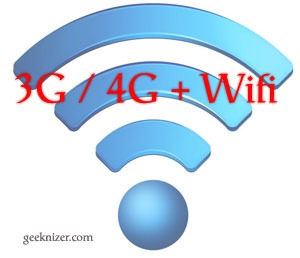
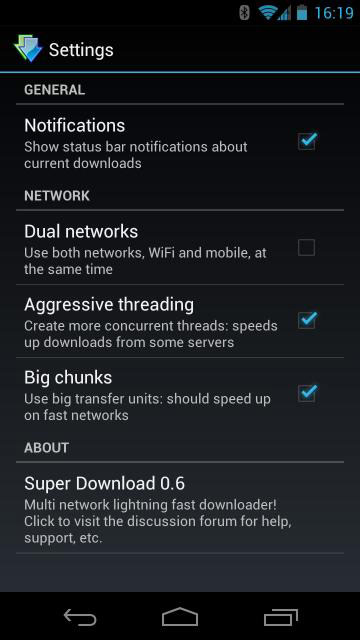
awesome, works great, THX
loading...
loading...