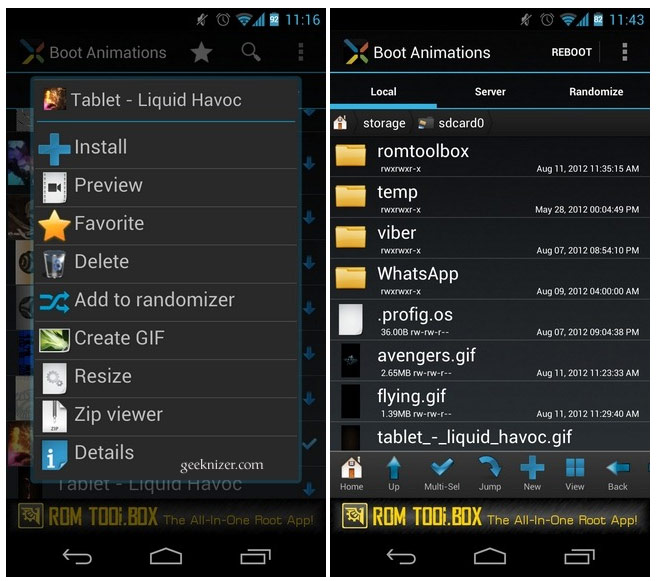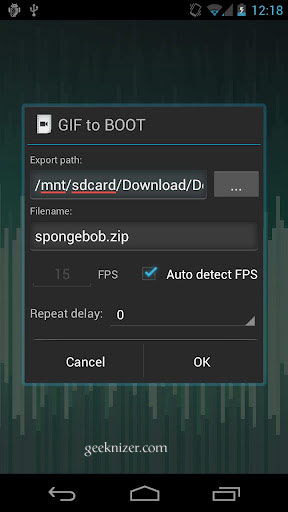We love the Power Android gives to its users: The power of modding and customizations. You can modify anything to everything and make it adaptable to your preference.
Like wallpapers, launchers, lockscreen, Changing Boot Animations is definitely on user’s lists. But Managing, Changing Boot Animations wasn’t easy till date, but thanks to a new app called AniBoot, Downloading & changing Bootscreen Animations are a click away.
Of course, AniBoot works only with Rooted Android devices (Phones, Tablets). Make sure you’re rooted before you continue.
Download. Manage boot Animations
The AniBoot app lets you select and Download boot animations from a wide set of options. Before downloading an animation, you can preview it, add it to favorites, and check out its details (creator, dimensions, frame rate, size and number of images). Once an animation is downloaded, you get the additional options to install/use it, resize it, view contents included within its ZIP file, add it to the randomizer, or convert the animation into a GIF image and view those images using the app’s built-in GIF viewer.
Random Boot Animation
You can also choose to Randomize Boot animation on everyboot. Not only can you download boot animations, you can also Create boot animations. If you already had a downloaded one on SD card, don’t worry, even those can be set using AniBoot.
Create Android Boot Animations Easily
The AniBoot lets you easily and instantly create multiple backups of your favorite animations, and restore the required one with a tap.
The app has various in-app purchases available. e.g. for additional features like setting GIF as boot animation pay $0.99, or for unlocking all features pay $2.99.
Download App from Play Store
We write latest and greatest in Tech Guides, Apple, iPhone, Tablets, Android, Open Source, Latest in Tech, subscribe to us @geeknizer on Twitter OR Google+ or on Facebook Fanpage
loading...
loading...