Hackers and developers are always upto reverse engineering software and applications. Thanks to wide range of decompiling tools available in the market, its not hard to do.
A new Tool called APK to Java, does exactly what it says. It helps you decompile Any android app i.e. APK to Java. Additionally, it also can decompile to smali code and it can decompile the resources of the app.
Decompiling Android apps isn’t new, a number of tools like APKTool, dex2jar already let you do that. What’s different in APK to Java? Well, its UI based, decompiling APK is just one click.
The tool requires Java SDK 6+, Windows to run, no other dependencies as such.
Download the latest version from Xda.
Its a great tool to get started with learning existing Android applications or to try to investigate how a particular application works, decompiling a particular algorithm, libraries.
We’ve tried decompiling a number of applications like Flipboard, instagram, and it reveals a good detail of the code. However, original variable names and method names won’t be very readable.
We write latest and greatest in Tech Guides, Apple, iPhone, Tablets, Android, Open Source, Latest in Tech, subscribe to us @geeknizer OR on Facebook Fanpage, Google+
a WordPress rating system
a WordPress rating system


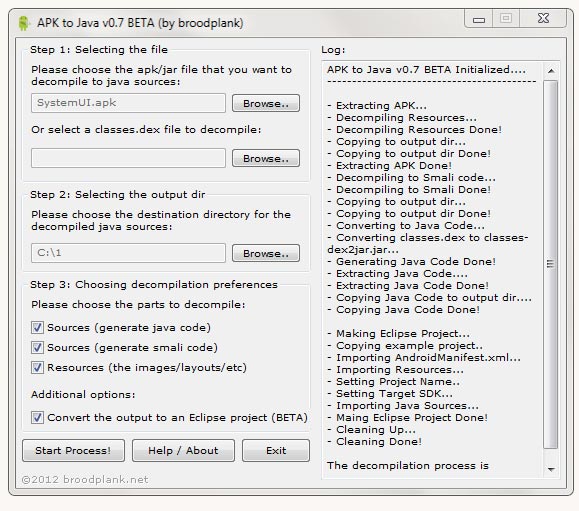
Hey taran.. its cool to know about how we can reverse engineer apk to the source code.. Can u tell me how to download apk from google play????
a WordPress rating system
a WordPress rating system
Can i reverse engineer android java games like minecraft PE?
a WordPress rating system
a WordPress rating system
@02bf52d386ad93823ab3feb2746efb90:disqus Simply download “Astro File Manager” and “Download All Files” (from MDJ Software) on your Android and go to the first option, click “mnt” goto “asec” search for your app name and inside the folder is an apk, open it as text and select “Download All Files”, click “Save File”. On your SD is a folder called “downloads”, apk is in it.
a WordPress rating system
a WordPress rating system
a waste of time, the application does nothing, simply uses jd-gui for decompile the apk… is not more than a dummy dialog box
a WordPress rating system
a WordPress rating system