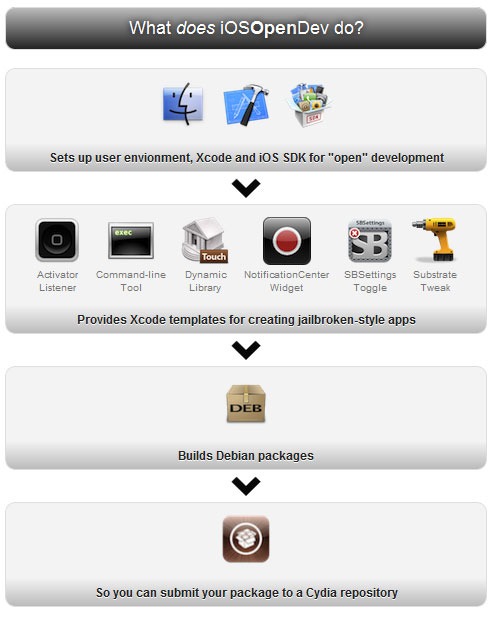Apple would never let the powerful system apps to make their way to App Store. So all your mods and hacks would remain in the Cydia store.
Right now developing apps for Jailbroken iOS devices hasn’t been streamlined. One had to include several dependencies manually. iOSOpenDev aims to help Tweak developers to convert the ideas into app for Cydia Store in matter of minutes.
iOSOpenDev is essentially a ‘template for tweaksters’. iOSOpenDev makes development of Jailborken apps a breeze whether they’re based on Activator, MobileSubstrate, Notification Center or command-line. It does all the routine jobs like building debian packages (.deb files), and provides all the necessary facilities in order for you to submit your tweak into a Cydia repository: BigBoss or ModMyi repos.
Prior to iOSOpenDev, you had to do a lot of steps with Theos manually. iOSOpenDev comes packed with Xcode templates for creating jailbreak-style tweaks, including Activator listeners, command line tools, dynamic libraries, NotificationCenterwidgets, SBSettings toggles, and Mobile Substrate tweaks. It does not use ‘Theos’, however. Normally, jailbreak app developers do not use Xcode or other development tools of Apple iOS to create their packages. And since AppStore App developers use Xcode extensively, this is a golden opportunity for them to learn how to prepare packages for Cydia distribution and create tweaks for the jailbreak community.
iOSOpenDev is currently at a beta stage, but it should get better with time, of course its the first step towards Open development on iOS, way to go.
Video of a template for building SBSettings Toggle:
James is currently finalizing packaging and testing across multiple OS X installs to iron out any critical bug and ensure stability. The templates (along w/ a config for Xcode & SDK to allow such builds) will be publicly available in a few days.
We write latest and greatest in Tech Guides, Apple, iPhone, Tablets, Android, Open Source, Latest in Tech, subscribe to us @geeknizer on Twitter OR on Facebook Fanpage, Google+:
loading...
loading...