 Not everyone owns those high-end Notebooks/ Desktop keyboard that have inbuilt back-light illumination to keep you going when it’s dark. Working on keyboards is common when you are allowing someone to sleep while you work of when it’s dark around. With a number of confusing tutorials around, you need one tutorial that highlight it all.
Not everyone owns those high-end Notebooks/ Desktop keyboard that have inbuilt back-light illumination to keep you going when it’s dark. Working on keyboards is common when you are allowing someone to sleep while you work of when it’s dark around. With a number of confusing tutorials around, you need one tutorial that highlight it all.
Let’s begin with different methods you can employ yourself to achieve a dark-proof fully illuminated keyboard.
Method 1: A simple LED (ThinkPad style)
 This is the easiest mod you can do for your keyboard. All you need is some basic tools to drill a hole near your screen’s top and connect it to a stripped power source from within and the result is worth.
This is the easiest mod you can do for your keyboard. All you need is some basic tools to drill a hole near your screen’s top and connect it to a stripped power source from within and the result is worth.
Method 2: Standing/Hanging LEDs for your Desktop PC Keyboard
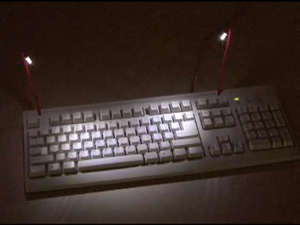 Another cheap and easy one. All you need is some LEDs and solder iron to do the neat trick: Tutorial
Another cheap and easy one. All you need is some LEDs and solder iron to do the neat trick: Tutorial
Method 3: Optical Fibre LED illuminated Keyboard
 This is the cleanest and hence the toughest one. You need some basic Optical fibres cut along right places and placed inside your keyboard so as to illuminate the keyboard from inside.
This is the cleanest and hence the toughest one. You need some basic Optical fibres cut along right places and placed inside your keyboard so as to illuminate the keyboard from inside.
Apart from that few resistors, adhesive, soldering kit.
Method 4: Keyboard BackLight Layer
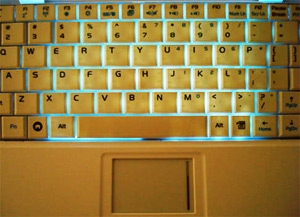 This would be the cleanest of all the methods yet cost-effective. You can get it done under $15. To get started you need EL Backlight 3- x 5-inch ($5), Flash EL Wire, Velcro Hook & Loop Fastener, Double-sided tape.
This would be the cleanest of all the methods yet cost-effective. You can get it done under $15. To get started you need EL Backlight 3- x 5-inch ($5), Flash EL Wire, Velcro Hook & Loop Fastener, Double-sided tape.
In fact the tutorial is dedicated to Netbooks, check it out.
We write about Latest in tech, Google, Do-it-yourself (DIY), iPhone, Gadgets, Open Source, Programming. Grab them all @taranfx on Twitter or below:
loading...
loading...
