USB Host controller device profile enables your device to detect and attach other USB peripherals. E.g. with an Android Phone with USB host controller, you can connect USB pen drive, USB mass storage, external Printers, keyboards, mouse and what not.
XDA developer sztupy’s USB Host Controller takes advantage of native OTG Host functionality (available in many high-end Android devices) makes it easily accessible for the end user. The app is capable of showing the connected usb devices, and lets you mount external harddisks and connect as mass storage devices to the filesystem.
It does most of things very well and it has the ability to reload partition tables and reseting USB devices. It can also control the USB Host functionality of S5PC210 devices with the appropriate kernel patch.
USB Host API was made available for 3.x and above Android devices, but this app doesn’t depend on it and hence can run on older android 2.x devices, but requires root access.
If your device doesn’t have native USB OTG functionality, there are kernel patches for some older devices to enable the functionality, most notably for:
- 5PC210 based Samsung phones (Galaxy S, Captivate, Nexus S)
- QSD8250 based HTC phones (G1, Nexus One, Desire, Incredible)
You can find appropriate kernel drivers for these phones here:
– Hummingbird / Samsung phones
– Snapdragon / HTC phones
USB Host Controller mode on Samsung Galaxy S [Video]:
App ran well on Galaxy S, galaxy SII, Galaxy Note in our tests.
To give it a try, download USB Host controller from Android Market.
We write latest and greatest in Tech Guides, Apple, iPhone, Tablets, Android, Open Source, Latest in Tech, subscribe to us @geeknizer on Twitter OR on Facebook Fanpage, Google+:
loading...
loading...


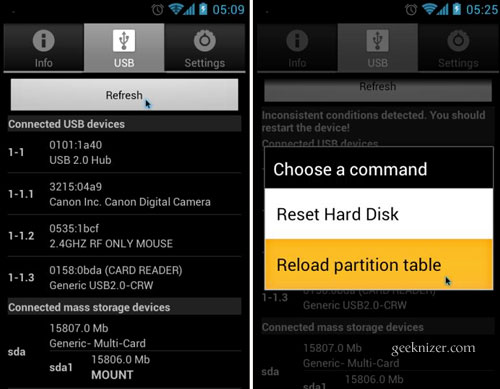
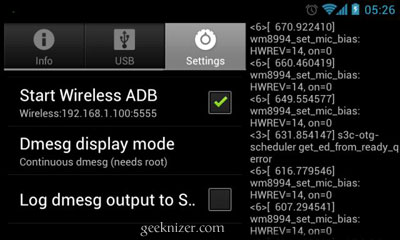
Awesome stuff…geeknizer rocks
loading...
loading...
This app only checks usb host on your device.
To enable USB host API support you should add a file named android.hardware.usb.host.xml
and containing the following lines:
into folder /system/etc/permissions
in that folder find file named handheld_core_hardware.xml or tablet_core_hardware.xml
and add into section
Reboot your device. Usb host api should work.
Tested on CUBE U30GT with android 4.
loading...
loading...
hey greg! you seem to know alot about this stuff. I come apple iphone and I always jailbreak but I am changing over to samsung. I have the galaxy play 5.0. i did , word for word, what you posted. but still get the usb host to work. do i need to install usb host drivers to the player?
loading...
loading...
where do i add this at
loading...
loading...
Greg, I checked and set the permissions on my rooted Polaroid MIDC410, Android 4.2.1 .USB Host Controller v. 0.44 says: “S3C USB Host driver NOT found!” and “Root hub present, USB Host mode is active!”. When I explore the USB Host1 drive it says: “No Access”. There were more things I had to fix ‘n force on this at first swell looking device (like: ‘writing to extsd’). Increadible that the manufacturer throws a device on the market with even a seperate USB Host port, but without a USB Host cable nor USB Host functionality. There is a USB Host driver in there somewhere, but how to get it to work?
loading...
loading...