Facebook Home is for Android has been announced for release on April 12th 2013, however a pre-release build has leaked to the web.
The APK leaked on the web comes from pre-production model of HTC First ROM. We gave it a shot its rather jerky slow and buggy. We hope to see a better version coming to Play Store.
For now if you’re feeling brave, this is the thing you should try out.
However, you must note that this leaked Facebook Home supports devices only upto 1280×720 resolution, any phones/tablets higher than the resolution would not work just yet.
How to Install Facebook Home on Android
Step 1. Uninstall Facebook and Facebook messenger if they are already installed. This is required coz the leaked build is running on test keys rather than release keys.
Step 2. Download 3 APKs:
- Katana – the main Facebook app (‘katana’),
- Orca the now-integrated-with-your-SMS Messenger app (orca) and
- Home launcher the Home / Launcher ‘shell’ app
Install all 3 APKs in no particular sequence using any File manager.
Step 3. Press home button and default to fAcebook Home launcher. You’ll be required to sign-in the first time.
Please be patient while Facebook loads your stream and photos during first launch.
Recommended: You can tinker with settings and play with options like making the Notification bar visible at all times or not. Even when its hidden, a downward gesture from top of the screen brings notification panel down.
Would you use this launcher permanently or happy with Stock/Nova/TSF/others? Let us know in comments
We write latest and greatest in Tech Guides, Apple, iPhone, Tablets, Android, Open Source, Latest in Tech, subscribe to us @geeknizer OR on Facebook Fanpage, Google+.
loading...
loading...


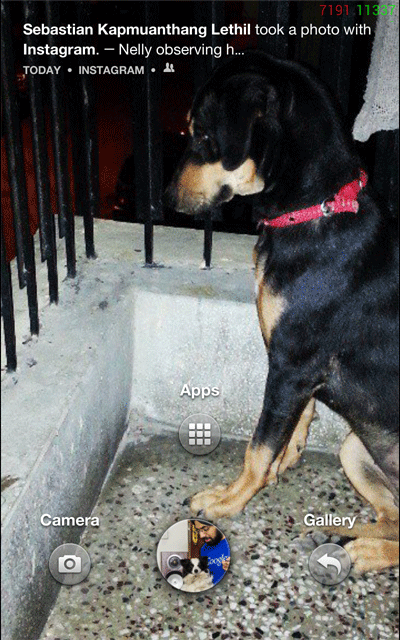
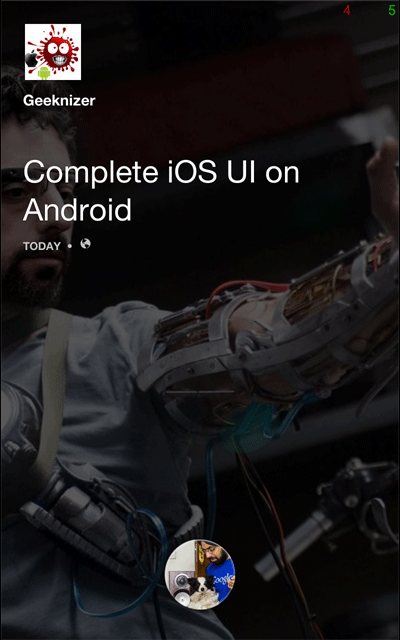
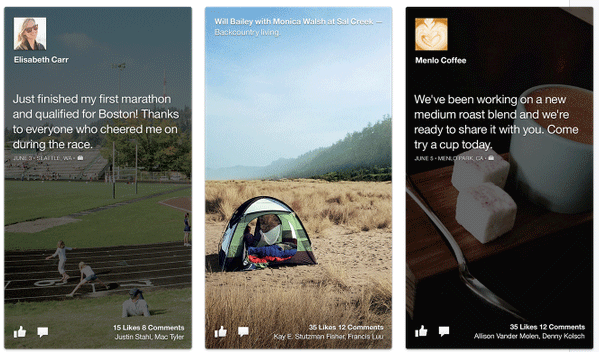
unable to login
login is available for employee b4 the realase it will be available 4m 2orrow
loading...
loading...