After the iOS and OSX Lion evolution, we no longer like those jerky / clunky scrolls elsewhere.
A Smooth scrolling vertical page is always pleasant to watch, and its good to the eyes. If you don’t like the way your Chrome browser scrolls on windows or OS X, here’s a quick extension for you that can help you get there.
Chromium Wheel Smooth Scroller is a Chrome extension makes scrolling webpages a beautifully smooth experience with iOS-like kinetic scroll. You get the power of controlling the mouse scrolling and smoothness, fine tune it to suit your needs.It also increases concentration and you rarely lose the contex while scrolling. You can play around with a number of settings like: Step Size, Smoothness, Smoothness (Forepart) and Acceleration Sensitivity options from the extension’s settings.
Chromium Wheel Smooth Scroller gives you various mouse and keyboard scrolling settings that can be changed according to your preference. The settings include Step Size, Smoothness and Acceleration Sensitivity.
Not just that, you also get the power of changing the intensity of the bouncy edges, or even disabling them completely. In case you don’t wish to have a particular site scroll smoothly, you can add website URL to the blacklist.
The experience, overall, delivered by Chromium wheel smooth scroller matches that of iPhone or iPad and we can’t stop loving it.
Yet another Smooth scrolling addon delivers the same experience on Mozilla Firefox
Chrome: Get it from Webstore
Firefox: Get it from Firefox addons
We write latest and greatest in Tech Guides, Apple, iPhone, Tablets, Android, Open Source, Latest in Tech, subscribe to us @geeknizer on Twitter OR on Facebook Fanpage, Google+:
loading...
loading...


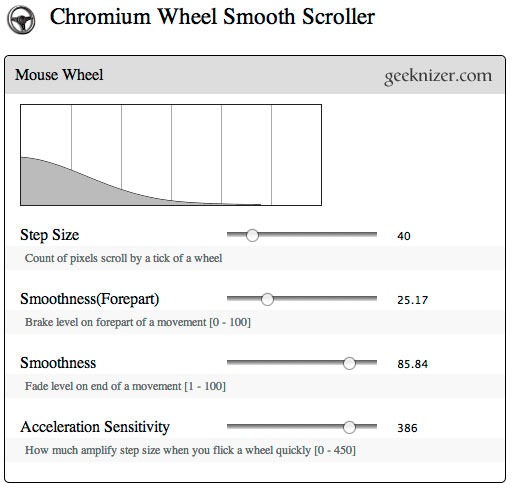
I’ve no idea why you don’t mention it but the Firefox add-on works on Linux too!
loading...
loading...