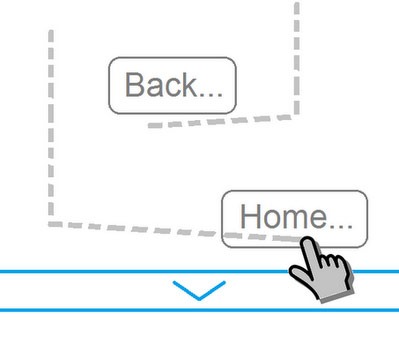iPad on iOS 5.0 offers some nice Multitouch Gestures that let you pinch with multiple fingers to jump to home screen, slide up or down to switch from multitasking pane. Well, most of the fun has been ported to Android Honeycomb and ICS: Works on phones, and tablets alike.
GestureControl gives you flexibility of Multitouch gesture Android system-wide. No matter whether you’re in a fullscreen app or a Game, it always works. You can simply pinch with 4 fingers to go to Home screen, and slide up or down with two fingers.
This application allows you to hide status bar on Honeycomb Android version and control system with Multitouch gestures. As of now, it works great on Honeycomb, but has stability issues on ICS.
- Multitouch
- Swipe 2 fingers up – Hide/Show status bar
- Expand 4 fingers – Launch Pad
- Pinch 4 fingers – Home gesture
- Swipe 2 fingers down – Back gesture
- Custom gestures (full version only)
- Launch Pad (full version only)
Application will use freed space when you hide status bar. Some games are even work better with status bar hidden.
There is and option to switch to single touch gestures if its more convenient.
Full version adds:
- gestures service can work permanently (lite version stops when you lock screen),
- option to hide notification icon.
We love the app, its highly recommended, bringing the best of iPad / iOS gestures to Android.
Get it from Google Play
We write latest and greatest in Tech Guides, Apple, iPhone, Tablets, Android, Open Source, Latest in Tech, subscribe to us @geeknizer on Twitter OR on Facebook Fanpage, Google+:
loading...
loading...