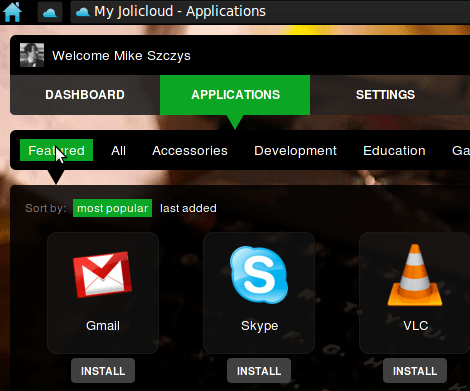 Chrome OS is scheduled for next year but we see some mocking done by Jolicloud, and to our surprise it’s good.
Chrome OS is scheduled for next year but we see some mocking done by Jolicloud, and to our surprise it’s good.
Jolicloud is a new Linux based operating system aimed at netbooks. currently, it’s available on invite basis, but we managed to get our Hands-on.
This OS is built on Debian Flavor: Ubuntu Netbook Remix(9.04). The OS has been modified to create even more lighter, stripped down version good enough for Netbooks. At first glance it looks like nothing more than Ubuntu with a new skin, but dpn’t be mistaken, the difference is much more than visuals.
Jolicloud changed the approach to the OS. They have introduced an App Store type program that offers installation of web applications along with traditional desktop apps. It uses Mozilla Prism and has web based applications like Facebook, Gmail, and Wikipedia, can be installed. Each of them gets their own icon in the launcher, and run without the aid of a browser. (though on backend, it’s the browser engine that runs them)
Using Jolicloud
I don’t own a Netbook. So what I did was I emulated one via virtualbox with 1CPU thread and a typical 512mb ram (similar to that of low-end netbook). I wanted to know how bad it could perform. But I was surprised.
I’ve been running Jolicloud for around 2 days now. My first impression over the product was solid. From the very first look, I knew that a lot of thought had been put into the design of the OS, optimizing it for use on smaller <netbook> screens. It’s way easy to navigate even when you’re not familiar with all the buttons and processes. I`ll compare the ease paradigm to switching from Windows Mobile 6 on your smartphone to the iPhone OS: it’s incredibly easy to get used to, and it’s just a better general user experience, but in this case, particularly if you use a lot of web applications.
It’s very easy to install different applications. Even my younger cousin, (who’s 11), was able to install few apps for me. The only hick-up I’ve noticed so far is that sometimes you’ll get a absurd delay with a black screen in the portions of windows, when you start application from the My Jolicloud interface for no apparent reason (it could be a problem with my virtualization, incompatibility, as well), but apart from that it’s all pretty impressive, and most important: FAST.
The task bar or the apps bar sits at the top of your screen nicely, containing all the apps you’re running in tabs with illustrative icons, making it easy to switch between applications. This includes Firefox, which comes pre-installed and, enables you to do install add-ons and plug-ins, all the usual stuff.
Now, they are in phase of adding more Jolicloud specific apps and system utilities. Probably, I`ll update this when I get hands-on it.
What’s included right now is Wine: The famous app that lets you run windows app on this box.
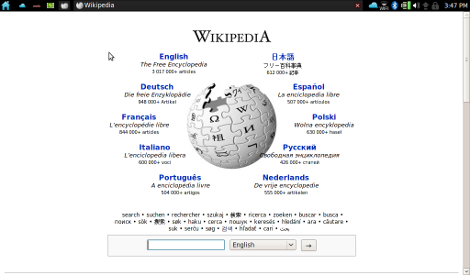
In all the applications I installed, there was one thing common: There are no menus and no controls- no back and forward navigation buttons. This a disadvantage but this isn’t that significant because of the following fact. Consider this, when using Gmail, how often do you hit the back button? As web apps become more and more like traditional apps, we think the interfaces will all trend toward self-sufficiency and make browser controls obsolete.

In addition to application installation, the Jolicloud app offers some social networking functions. Each user has their own profile and there are lists for Following, Followers, and Latest Members. One of the features enables it to track which computers are associated with your account.The OS makes it possible for the customizations and settings such as bookmarks to travel with you from one computer to another.
Right now it is free and I hope, It will remain same.
Verdict
Jolicloud starts with a great OS, Ubuntu Netbook Remix, and couples it with a different way to use existing web applications. I believe, developers have done a good job integrating Prism into their interface and find it very usable.
Particularly for people like myself, who use a lot of web applications on a daily basis, it’s definitely a step up from running Windows XP on netbooks. The design of the system is spot on, the processes are straightforward.
That said, I have my doubts about the potential of the OS to become more than a niche product for people aleady using a niche product (netbooks), and it will be interesting how much of a competitor Google turns out to be with Android, which is poised to become a netbook-specific OS in the coming years. At this moment it seems like a great idea, when an equivalent excitement is made by google over the Chrome OS.
Update: We know of Chrome OS Facts, Jolicloud looks better than Chrome OS
(Go ahead and ask for an invite at jolicloud.com, if you are lucky, you will get it, and let us know what you think.)
loading...
loading...

OSX86 is by far the best choice for netbooks.
loading...
loading...