Google+ has be the addictive destination for sharing hilarious Animated GIFs, which led Facebook users asking for more.
Facebook had been quick to learn and copy from facebook but GIF is one thing they just won’t give to the users for unknown reasons. For years, it was not possible to post and share animated GIFs on Facebook, but its up for a change now.
GIPHY lets you share animated GIFs on Facebook right into the Timeline/ news feed stream. GIPHY is a huge GIF repository that allows users to browse and share interesting GIFs There are lot of GIFs to chose from. There’s a lot to chose from by genre, category.
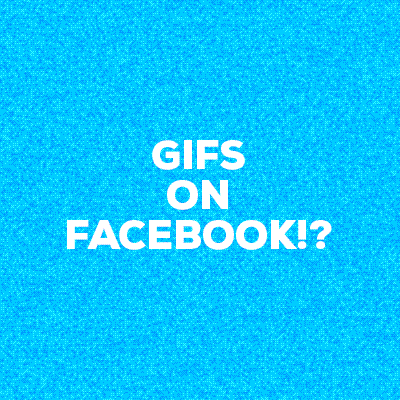
How to Post/ Share GIF on Facebook
Head over to Giphy.com and copy the link of GIF you would like to share. Next go to Facebook and paste the copied link in a status update. On pasting the link, Facebook will automatically generate a preview for it, its preview has a play button on it similar to that found on videos shared on Facebook.
Clicking the button will enlarge the GIF file and GIF will start animating. Anyone can play this animation, no restrictions as such, but play button has to be pressed.
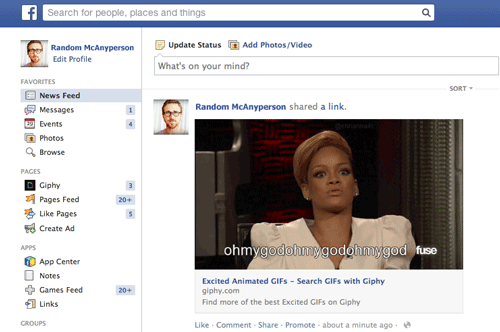
We write latest and greatest in Tech Guides, Apple, iPhone, Tablets, Android, Open Source, Latest in Tech, subscribe to us @geeknizer OR on Facebook Fanpage, Google+.
loading...
loading...


Are animated gifs but has a jpg extension work in Facebook?
loading...
loading...
No…
loading...
loading...