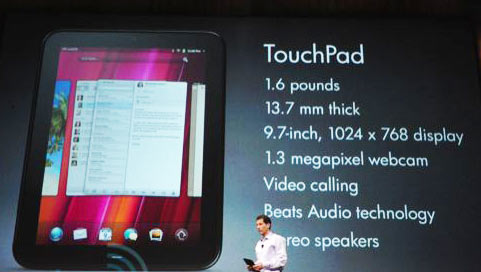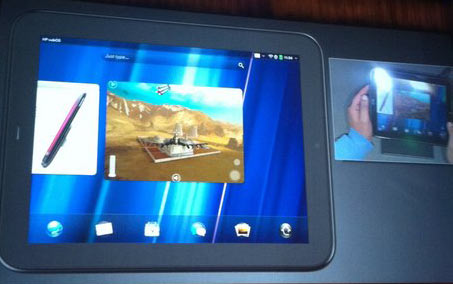There’s no Industry Guru who would deny the fact that WebOS is far most intuitive smartphone OS we’ve ever seen. Palm had built WebOS from scratch to bring up a level of innovation that even Apple couldn’t.
There’s no Industry Guru who would deny the fact that WebOS is far most intuitive smartphone OS we’ve ever seen. Palm had built WebOS from scratch to bring up a level of innovation that even Apple couldn’t.
We knew it if there would be a Tablet that impresses every kind of user, it would be WebOS based and here it is: HP’s TouchPad Tablet.
TouchPad is a WebOS 3 Tablet beautifully designed weighing 1.6 pounds and measuring 13.7mm thick. HP’s TouchPad is based on its own Beats audio engine, and brings on Tap-to-Share (a feature that lets users easily transfer a website, document, song, text or call from the phone to the tablet — or vice versa — simply by tapping the two devices together) and a huge backing from the cloud.
The device is sized similar to iPad at 9.7-inch display (1024 x 768 screen resolution) but is much more powerful with a dual-core 1.2GHz Snapdragon CPU.
HP TouchPad Full Specs:
- 10″ IPS display 1024×768
- CPU: Snapdragon 1.2Ghz
- RAM: 512mb
- Sensors: inbuilt gyroscope, accelerometer, compass, notification light.
- Stroage: 16GB / 32GB
- Camera: There’s also a front-facing 1.3 megapixel webcam, support for video calling,
- Connectivity: 802.11b/g/n WiFi, Bluetooth 2.1+EDR, 3G (optional), AGPS
- Stereo speakers, microphone.
- OS: WebOS 3.0 optimized for tablets.
- Weight: 1.6 pounds
- Battery: 10 hours, 24Wh
- Size (w/h/d mm): 240/190/14 mm
- Size (w/h/d inches): 9.4/7.5/0.6
- Others: Full Adobe Flash, Touchstone support, Tap to share across all devices, online services.
HP TouchPad has superb UI, unmatchable from Android or iOS world. There’s a new paneled email application a Growl-like pop-up notification system, plenty of cal / email integration courtesy of HP Synergy, a slick virtual keyboard, VPN support, wireless printing as well as Google Docs, QuickOffice, Dropbox and Box.net compatibility.
Early video (check back for more videos)
The Touchpad also syncs with your Pre 3 in that they share text messages and phone calls over Bluetooth, so you don’t need to dig out your phone if you’re on your tablet.
Using apps is the same as on older Palm phones. You launch apps using the dock on the bottom or using the app launcher screen.
Emailing supports multiple accounts, of course, and looks very similar to email on the iPad. The left side gives you the list of messages, and the right side is the actual message. You can also slide everything over, giving you the ability to select between accounts.
One of the killer features that can’t be found on a competing tablet right now is this one’s ability to talk to the Pre 3 — so long as there’s a Touchstone involved, one can have their Pre 3 and TouchPad communicate, even piping over notifications and texts from the phone onto the slate.
TouchPad will be available later this year.
More Photos
Related:
- Android 3.0 Honeycomb Features, Factsheet – Everything you need to know about Honeycomb Tablets, Phone
- Motorola XOOM vs iPad
- Motorola XOOM – Dual Core Honeycomb Tablet with 10+hours Battery, HD screen, Video Recording
For latest Google, Open Source, iPhone, Android, Tech news @taranfx on Twitter or subscribe below:
loading...
loading...