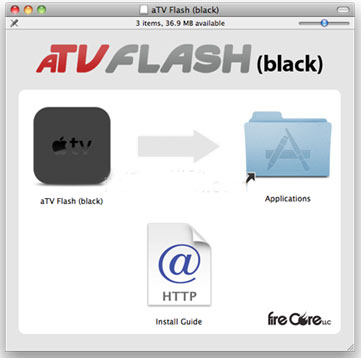aTV Flash brings web browser to your Apple TV. Apart from adding a browser on Apple TV, it adds support for many file formats, RSS feeds, Plex, and additional plug-ins and apps.
aTV Flash brings web browser to your Apple TV. Apart from adding a browser on Apple TV, it adds support for many file formats, RSS feeds, Plex, and additional plug-ins and apps.
FireCore, a JailBreak Dev team, has previously worked on aTV Flash software packages for older Apple TV models. Recently, they have presented an updated version of their aTV Flash on the new models of Apple TV.
aTV Flash black is easy to setup and use, doesn’t require any physical changes to the AppleTV.
As of the time of writing the post, aTV Flash (Black) is in Beta stages and can be obtained at a discounted price of $19.95.
How to Install aTV Flash (Black) on Apple TV
Getting started: After purchasing and downloading the file from official website, put Apple TV and Windows / Mac on the same WiFi network:
- Run aTV Flash (Black) installer, then drag and drop aTV Flash to your applications folder.
- Installer will automatically ask you to install a software on your PC. Simply select your Apple TV in drop down menu and click next.
- Wait for the process to finish and its done.
Enjoy the new Browser and increased file formats support right on your Apple TV.
Watch it in action:
For latest iPhone, Google, Open Source, Android, Tech news @taranfx on Twitter or subscribe below:
loading...
loading...