Windows Phone 7 lovers have been embracing Nokia Lumia devices for the best hardware yet.
Lumia devices indeed deliver the best hardware design and form-factor.
Developers have been putting the efforts trying to get an Interop unlock (Jailbreak) for Nokia Lumia phones.
Some of the Nokia Lumia 800 devices shipped with an Unlocked Bootloader, good for flashing custom ROMs and attaining interop unlock.
Check Unlocked Bootloader on Lumia 800, Lumia 710
- Disconnect your Lumia 710 or Lumia 800 from your PC and turn it off.
- Press Volume Up and Power buttons simultaneously, soon short vibration will be felt.
- Now is the time that you connect your phone to the PC via a USB cable. Make sure you keep holding the buttons.
- Let the windows install drivers.
- If your Lumia 800 is being displayed as a Nokia DLOAD, you are out of luck and your phone can’t get an interop unlock for now. However, if you are lucky and the device type is USB Mass Storage, or anything to that effect, you have an unlocked boot loader!
However, Lumia 710 users are luckier than you anticipated. You will be able to get unlocked bootloader even if the device is being displayed as a Nokia DLOAD. This can be achieved by following:
- Download the firmware from this Russian site.
- Using the Nokia Care Suite, flash the firmware to your 710.
This method, however, doesn’t work for Lumia 800. You’re pretty much out of luck as of now.
How to Flash Custom ROM, InterOp Unlock on WP7 Nokia Lumia 710, 800
After bootloader unlocking, its time to Flash custom ROM.
These ROMs won’t give you a full unlock, but an interop unlock. Interop unlock is good enough for running most homebrew apps, and with WP7 Root Tools, interop unlocked devices can do almost anything full unlocked ones can.
Step 1. Download from here and choose the files for your phone.
Step 2. For Windows, download this tool. For Linux, excecute:
dd if=./os-new.nb of=/dev/sdX9
“X” is the drive number.
Step 3. Perform phone hard reset (remove all data) by pressing and holding the Power button for 10 seconds, followed by holding the Power, Volume Down and Camera button simultaneously. When your phone vibrates, let the Power button go while maintaining your grip on the other two. Your phone is hard reset.
More info is available at source XDA forum.
We write latest and greatest in Tech Guides, Apple, iPhone, Tablets, Android, Open Source, Latest in Tech, subscribe to us @geeknizer on Twitter OR on Facebook Fanpage, Google+:
loading...
loading...

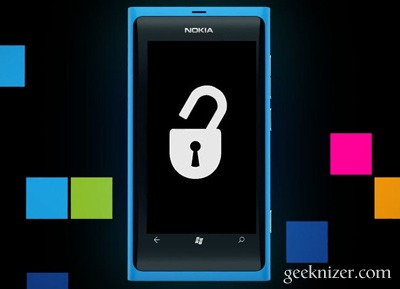
did Someone try it?
loading...
loading...
is it workin? i hope it isnt risky
loading...
loading...
i downloaded 4 unlocked files as mentioned, but i dont know how to use them. Firstly my 710 was showing DLOAD, but i flashed that russian fw and after that it is showing Qualcomm CDMA technologies. Now i am unable to flash, shows USB mass storage and ask to format that. Please help me how use those files and how to flash on Windows7 64 bit os.Thanks in advance
loading...
loading...
The risks? I have no experience with WP, so I’m afraid of get a dead phone . . . Maybe a cool paperweight or a brick at the end. Can someone tell me?
loading...
loading...
Disconnect your Lumia 710 or Lumia 800 from your PC and turn it off.
Press Volume Up and Power buttons simultaneously, soon short vibration will be felt.
Now is the time that you connect your phone to the PC via a USB cable. Make sure you keep holding the buttons
and nothing happens…. :S
loading...
loading...