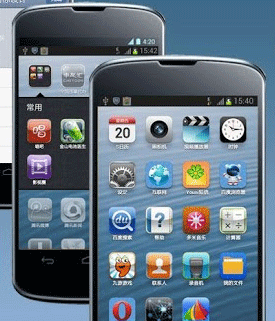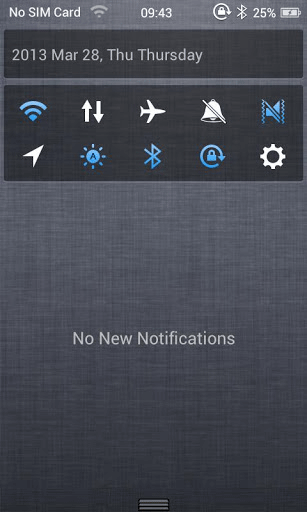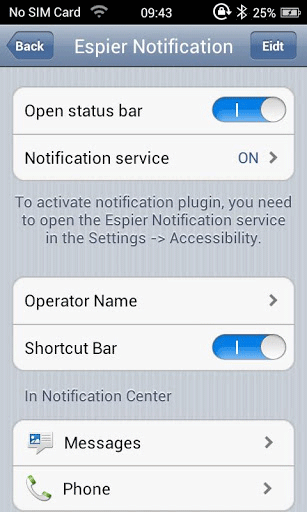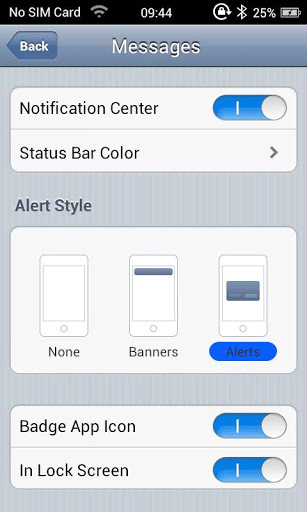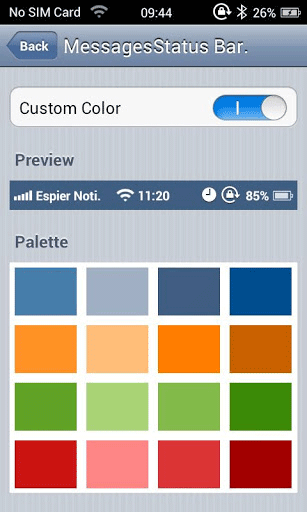Android enthusiast love modding their devices to attain new look and feel and tweaks. Everyday 100s of new mods, tweaks and themes enable smartphone users to fulfill their desires.
You can pretty much do anything with Android phones including getting iOS UI look and feel. With Espier’s suite of applications: Espier Screen Locker + Espier Launcher and Espier Notifications you can mock whole of iOS 6 look and feel on Android.
Espier Notifications adds iOS 6’s banners and pop-up dialogs. It also adds iOS 6 like Notification Center with the same set of features and background. It gives you wide set of options to choose from: Enable apps that will be in the Notification Center, Notification bar color from palette.
To start working with Espier Notifications, you’ll have to enable it in Accessibility (Settings > Accessibility)
For leveraging full features of Espier Notifications, you’ve to pair it with Espier Launcher and Espier Lockscreen. With Espier Lockscreen, all your Notifications become immediately available on the Lockscreen. You can choose which Notifications are allowed vs. which ones will not be displayed.
Once you launch Espier Notifications app, you will be presented with large number of settings to enable banners, notifications, enable quick toggles, and notification style for individual apps. It gets really fancy, you can set statsbar notification colors for each of the application you run. e.g. Google+ app gets matching red notification color, Facebook gets blue and so on.
Espier Launcher offers wide set of iOS 6 features including:
– iOS 6 like icon arrangement.
– Widget page to show Android widgets.
– Lots of themes to choose from.
– Lots of plugins for extending the functionality.
Espier has more apps to offer which bring even more iOS goodness to Android. You can also checkout Espier Clock that brings iOS 6 clock app to Android.
All of these apps work with Android 2.2 and Higher.
Get Espier Notifications, Espier Clock, Espier Launcher (Lockscreen included) from Play Store.
We write latest and greatest in Tech Guides, Apple, iPhone, Tablets, Android, Open Source, Latest in Tech, subscribe to us @geeknizer OR on Facebook Fanpage, Google+.
loading...
loading...