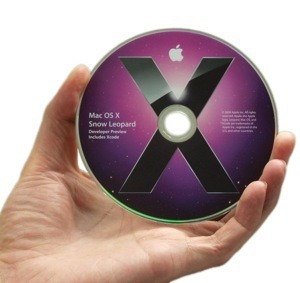 Apple has announced Mac OS X 10.6.3 update for Snow Leopard. The 10.6.3. update is the first update after Snow Leopard was announced back in the last year.
Apple has announced Mac OS X 10.6.3 update for Snow Leopard. The 10.6.3. update is the first update after Snow Leopard was announced back in the last year.
How to Update to 10.6.3
Choose Software Update from the Apple menu to check for the latest Apple software via the Internet, 10.6.3 would appear.
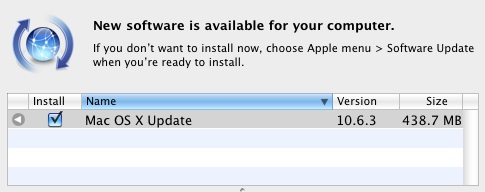
If your computer is not up-to-date, other software updates available for your computer may appear, which you should install. When Software Updates states “Your software is up to date,” you can be sure that all available updates have been installed.
Note: the update is huge, we recommend you to have enough bandwidth, time, disk space before attempting to update.
What’s New in Mac OS 10.6.3 Update:
Mac OS X 10.6.3 can now automatically collect diagnostic and usage information from your Mac and send it to Apple for analysis, with the end goal of improving Apple’s products and services. This includes information about force quitting applications, kernel panics, and system errors.
Other systems to see updates include QuickTime X, which now sports improved reliability and compatibility; AirPort, which improves a slew of reliability issues, from general wireless connectivity to sleep and wake for current iMac models on 2.4GHz wireless networks; and File Services, which fixes issues for copying, renaming, and deleting files on SMB servers as well as a problem where Microsoft Office 2008 files might not save to an SMB server.
More detailed changes:
Generic system wide fixes and improvements:
- performance of Logic Pro 9 and Main Stage 2 when running in 64-bit mode.
- printing reliability.
- sleep and wake reliability when using Bonjour wake on demand.
- a color issue in iMovie with HD content.
- glowing, stuck, or dark pixels when viewing video from the iMac (Late 2009) built-in iSight camera.
- an issue in which the Finder reports a -36 error when copying directories to a drive formatted as FAT32.
- reliability of photo screen savers.
- compatibility issues with OpenGL-based applications.
- an issue in which shadows in PDF of Aperture book are black instead of gray.
- an issue in which the microphone level in iChat may not increase the volume after reducing it to prevent a feedback event.
- the reliability of certain third-party USB devices.
- the Accounts preference pane can now limit login to members of groups hosted by a non-Apple directory service, such as Active Directory.
- DNS server ordering as specified in Network Preferences and DNS reliability. For details about how Mac OS X v10.6 handles unresponsive DNS servers, see this article.
- the reliability and compatibility of QuickTime X.
- Data Collection: Mac OS X v10.6.3 can collect diagnostic and usage information from your Mac and send it to Apple for analysis automatically. The information is only collected with your explicit consent, and is submitted anonymously to Apple. For more details, see this article.
AirPort and wireless networking fixes for:
- general reliability for wireless connections.
- improvements to 802.1X reliability, including closed network connections , and WPA2.
- sleep/wake reliability for current iMac models when connected to 2.4GHz wireless networks.
Date and Time fixes provided for:
- Daylight Saving Time rules to reflect recent changes in areas including Argentina, Fiji, Pakistan, and Antarctica.
Directory Services fixes provided for:
- an issue that could cause the system to become unstable or unresponsive when bound to an LDAP server using SSL.
- an issue in which the 802.1X Loginwindow Profile is in place, but the wireless network is not available, directory authentication over Ethernet will now succeed.
File Services fixes provided for:
- an issue that could prevent saving files from Microsoft Office 2008 to an SMB server volume.
- issues copying, renaming or deleting files on an SMB server volume.
Apart from the ones above, there are changes in iCal, Mail, MobileMe, Parental Control, Rosetta, System Imaging, Time Machine Xsan fixes and improvements, get the complete list here.
We write about Latest in tech, Microsoft, iPhone, Gadgets, Open Source, Programming. Grab them @taranfxon Twitter or below:
loading...
loading...
