The Next Generation Macbook Pro is the future of Notebooks, available today. It’s super sharp display, splendid specs packed in thin form factor would change the shape of portable computing forever.
3.4 Million pixles on 15.4″ display isn’t the only feature that adds lusture to Next Generation Macbook pro. This screen not just beats all laptop displays but also the desktop displays which are much larger. Apple’s lineup of Retina devices: iPhone 4, 4S, iPad 3, and now Macbook Pro is paving the way to high density ultra sharp displays.
New Macbook Pro, available at $2199, is virtually impossible to be upgraded on RAM or HDD. It’s also the first one to include USB 3.0 and HDMI ports.
The 2880×1800 display is not jsut huge, its a problem when you start worrying about graphics card and battery power to handle so many pixels. Gaming at such resolutions is beyond what we’ve seen today. Apple believes that its all possible thanks to Nvidia Kepler.
Technology behind Macbook Pro Retina Display
Samsung had already built high resolution displays in small form factors, but they haven’t really made it to the market. Its only the recent mobile devices like HTC One X, Galaxy SIII, which deliver over 300 ppi with their 1280×720 screens. And iPad 3 at 250ppi with 2048 x 1536 pixel display.
Pixel density on NextGen Macbook Pro is way lower, but its still huge.
On the New 2012 Macbook Pro NextGen, Apple uses pixel downscaling 2880×1800 resolution down to a quarter 1440×900. This result in an incredibly sharp picture. But you can choose the resolution among 1680×1050 or 1920×1080. That’s as high as you can take the OS, beyond it icons and text would be too small, so apple prevents it for now at least.
But this is a new paradigm: DPI scaling. Users and developers are new to this concept, and it will take some time to see proper Retina apps on Macbook Pro.
However, Games aren’t restricted like Mac OS; they can and will scale all the way up to native 2880×1800.
Graphics: Nvidia Kepler and Ivy Bridge
GeForce GT 650M offers 1GB of DDR5 memory, is faster but isn’t the company’s best. Although 650M supports 2GB VRAM, Apple chose the lower version. So don’t expect big from games. What would be awesome is the video transcoding speeds thanks to Intel’s Quick Sync technology. It was fast in Sandy Bridge, and it’s even faster in Ivy Bridge.
Apple included a 95-watt-hour battery in the new MacBook to bring it to the previous level of 7 hour battery life. If you look inside Macbook pro, Battery is literally taking the most space inside the packaging.
Making Macbook Pro lighter
Apple really had to work hard to bring such an hefty config laptop to a smaller package Apple reduced the weight from 2.6kg down to 2.0kg. That’s the lightest Laptop with 15.4″ display. Apple chucked DVD optical drive, along with Ethernet port.
USB 3.0 and HDMI also made it through the casing, but thinner profiles lead the way to death of replaceable components. Retina MacBook joins the Air line in having soldered-on solid state memory and RAM, meaning neither is user-replaceable with aftermarket parts.
However, the new SSD are insanely fast at throughputs of 550 MB/s.
Related: Next Generation Macbook Pro Specs, Features
More About Retina Display
Retina Macbook pro also gets Retina screen from iPad world for the first time. This largely improves viewing angles. What makes it even better it the Retina screen isn’t covered with an extra layer of glass, which Apple promises will majorly reduce glare.
We’ve to see what competitors have to offer, so far its an ambitious spec sheet to beat.
We write latest and greatest in Tech Guides, Apple, iPhone, Tablets, Android, Open Source, Latest in Tech, subscribe to us @geeknizeron Twitter OR on Facebook Fanpage:
a WordPress rating system
a WordPress rating system



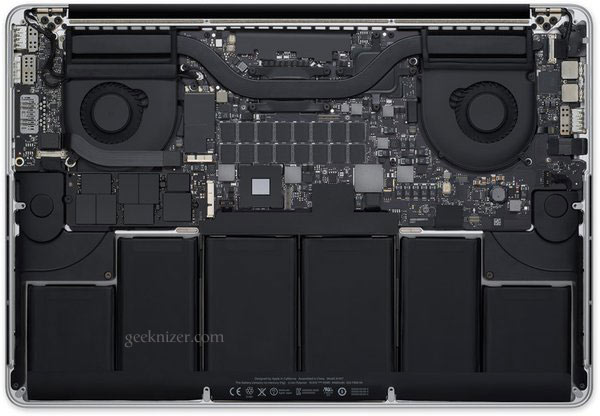
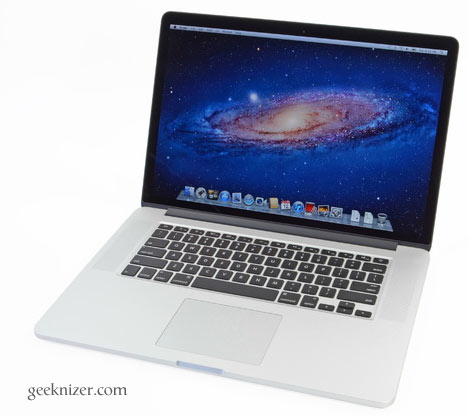
Non replaceable ram and hdd is a no-go for me. You may have over 9000 quadrizillion ppi but if you suffer a ram/disk failure: bang, there goes your whole (overpriced) laptop!
Ill laugh at you from my cheap, plastic, acer laptop with replaceable ram/disk
a WordPress rating system
a WordPress rating system