 When you are on the go, there are moments when you actually wish to print something important from your Email and the trouble is you’ve no laptop, PC handy with you. Chances are you would landup at a Cafe and pay extra, waste time doing all that. An even if you do carry a laptop, chances are you won’t actually dig into configuring a public printer.
When you are on the go, there are moments when you actually wish to print something important from your Email and the trouble is you’ve no laptop, PC handy with you. Chances are you would landup at a Cafe and pay extra, waste time doing all that. An even if you do carry a laptop, chances are you won’t actually dig into configuring a public printer.
The trouble is over, with Gmail for mobile and Google Cloud Print, its now possible to print from any app on any device, OS or browser without the need to install any drivers for the specific printer.
How to Configure Google Cloud Printing
To get started, you would need one time configuration on your printer, making it capable of Cloud Printing.
You can use a Windows PC (Linux and Mac soon) support are coming soon. To get started with configuration, install the Chrome with Cloud Print support.
This can be done by going into settings > Under the hood > Sign in to Google Cloud Print.
Once you’re set up, just go to gmail.com from your iPhone or Android browser and choose “Print” from the dropdown menu in the top right corner. You can also print eligible email attachments (such as .pdf or .doc) by clicking the “Print” link that appears next to them.
Now you can be anywhere in the world and print documents directly in your office, home.
If you have any trouble, you can checkout official guide.
For more guides, Tips n Tricks, Android, Gaming, Tech News, catch us @taranfx on Twitter.
loading...
loading...

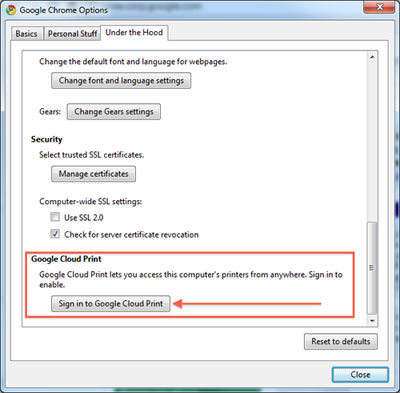
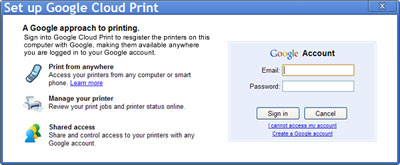
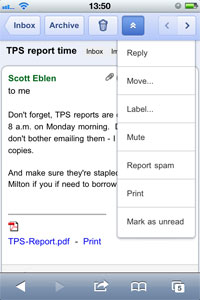
You actually didn’t explain anything useful. I’ve gotten to that point but there is no PRint option anywhere on my iphone screen. Apple, jsut have to make simple things difficult. I can print a doc from my 2004 NOKIA!!!!!
loading...
loading...