For years, PC users have been deleting and then later recovering files that had been accidentally deleted.
The recycling deleted images is now possible on Android. If the deleted file is still discovered on storage, the new app called Undelete attempts to restore it.

Alternatively, if you are an security freak, you can delete file securely so that its no longer accessible by anyone.
Undelete for Android, an application for root users that allows you to recover any type of deleted file from your SD card or internal storage. This is the first application of its kind on Android.
I had a chance to test drive the app on custom ROMs on Dell streak, nexus one and stock galaxy S, SII android 2.3.x. The app works great most of the time. If the file had been deleted within last 2 days or so, it was able to recover it without trouble. Generally speaking, whatever area os storage is not re-written, it can be restored.
Features:
- Restore any file that has not been written over
- Securely wipe/shred files
- Works with documents, images, video, music, archives and binaries
- Thumbnail preview generation
- Batch operations
- Custom restore folder
- Preview media files
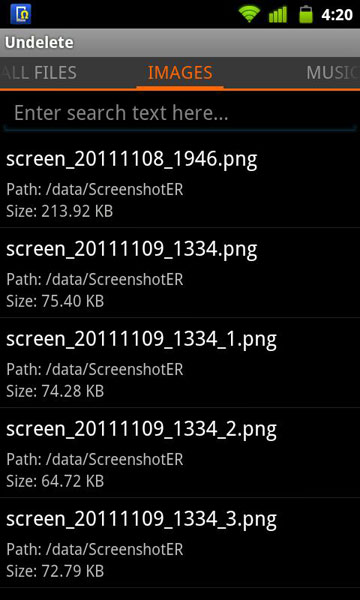
Recovery from SD card or internal storage works the same way it happens on a PC or Mac. The app has scope of improvement, of course, but is great for what it offers for free.
App requires Root privileges, as one could expect.
[Play Store] Undelete for Root users
We write latest and greatest in Tech Guides, Apple, iPhone, Tablets, Android, Open Source, Latest in Tech, subscribe to us@geeknizeron Twitter OR on Facebook Fanpage:
loading...
loading...

Hi: I have tested the application “Hexamob Recovery PRO” and I have recovered my pictures deleted by accident. Test it because they have added many useful tools. Greetings.
loading...
loading...